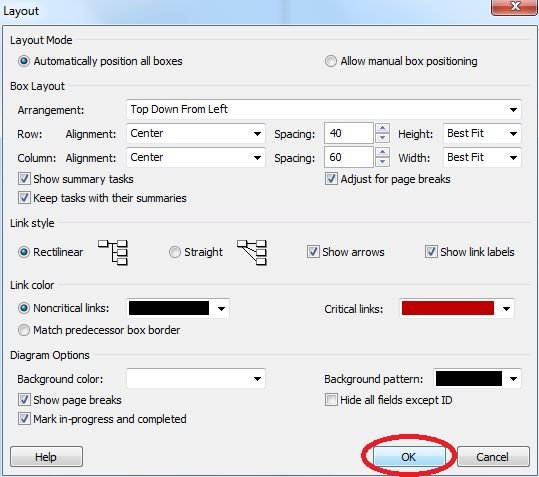Create Network Diagram In Project 2010
This article describes how to create network diagram in Project 2010.
Introduction
Process for creating network diagram in Project 2010 is given below.
Step 1
On the View tab, in the Task Views group click Network Diagram.
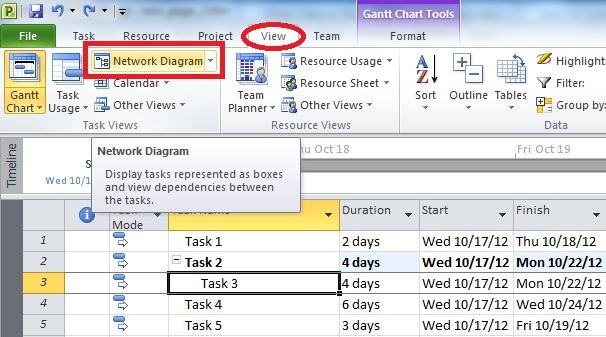
Step 2
Now you can see network diagram of your project.
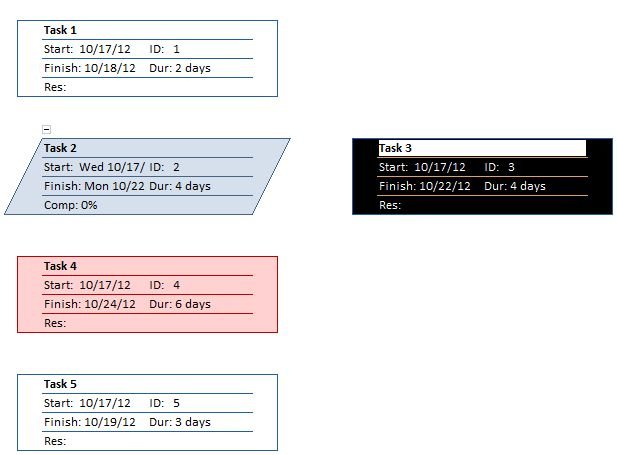
Step 3
Selecting the layout from the Format group of the Format tab will configure the general appearance of the view.
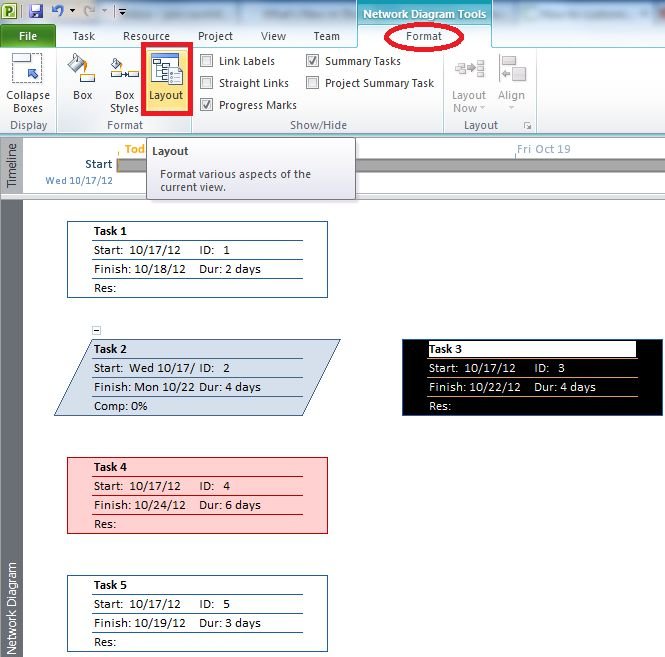
Step 4
Now select Show Link Labels.
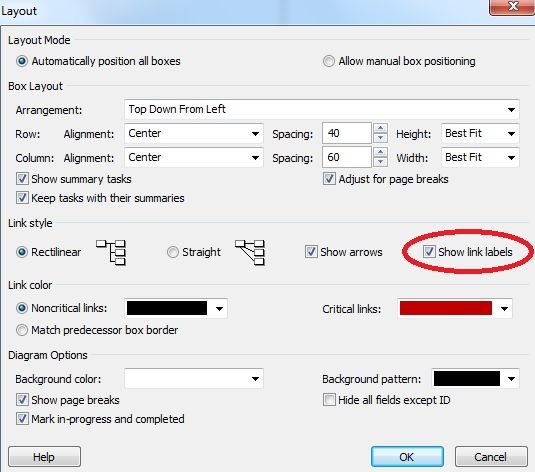
Step 5
Then click OK to confirm your choice.