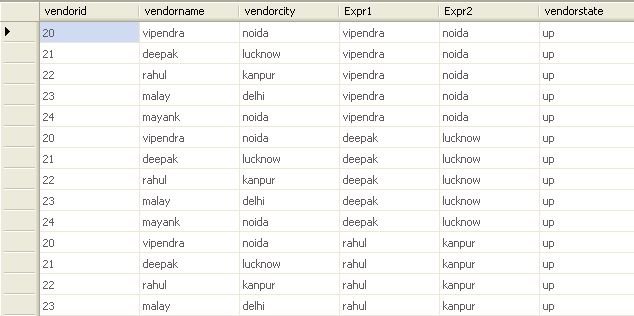Creating View Visually in SQL Server 2008
Posted in
SQL | Views December 13, 2019
In this article, we will see how to create a view visually in SQL Server 2008.
Introduction
In this article I will explain how to create sql view virtually. View in SQL is a virtual table and this table is created on the result set of SQL statement. View is similar to a normal table and also have rows and columns. View may be combination of some rows and columns of two or more than two tables.
Steps to create view visually
Step 1
Open Object Explorer in SQL Server Management Studio and right-click on Views under the databases and select "New View".
Output:
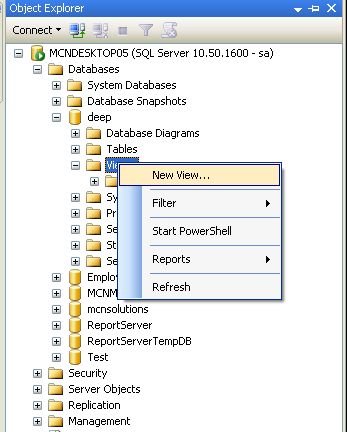
Step 2
The "Add table" window will be opened. Select table of which you want to create view. And click on "Add" button.
Output:
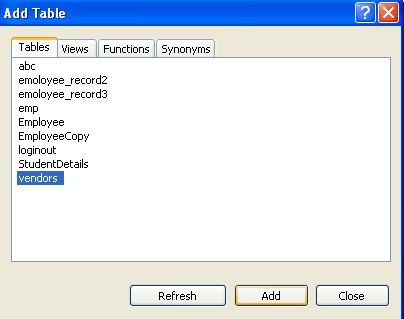
Step 3
A window will appear as following:
Output:
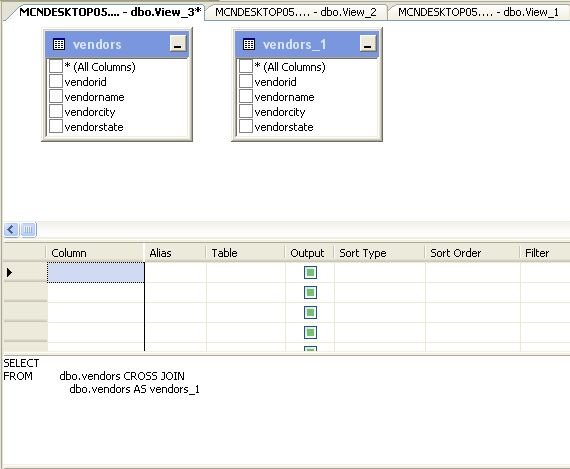
Step 4
The available tables have no relation among them. Now select columns to relate one table to another.
Output:
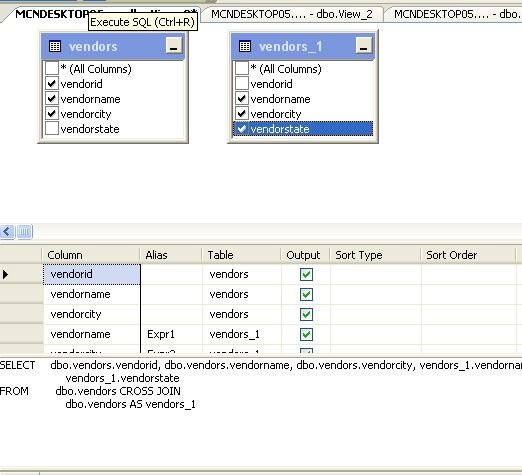
Step 5
Now right click on the query window and select "Execute". And see output: