Grouping Tasks In Logical Order In Microsoft Project 2010
This article explains how to group tasks in logical order in Project 2010.
Introduction
Project 2010 helps you to organize your tasks into more manageable chunks. You can indent related tasks under a more general task, creating a hierarchy. The general tasks are called summary tasks and the indented tasks below the summary task are sub tasks.
Step 1
Click on the first activity of the group of activities you want to group. For the example Activities 6 , 7 and 8.
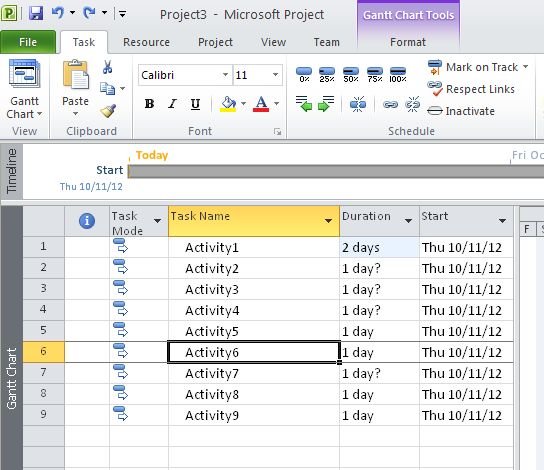
Step 2
Then click on the option "New Task" in the "Insert" Menu to insert a new task that will represent the name of the group. For example "Group1".
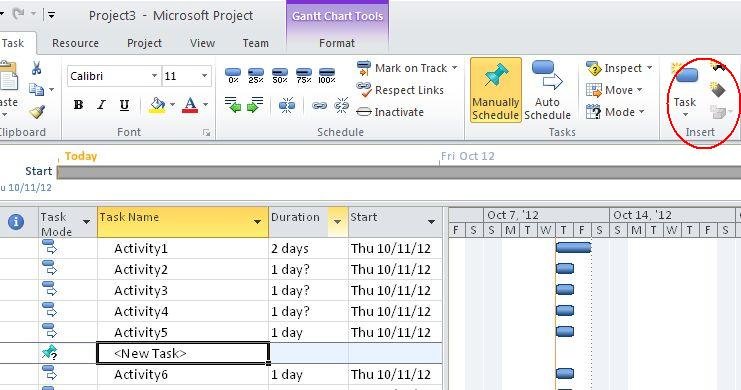
Note: Give group name that you want to make.
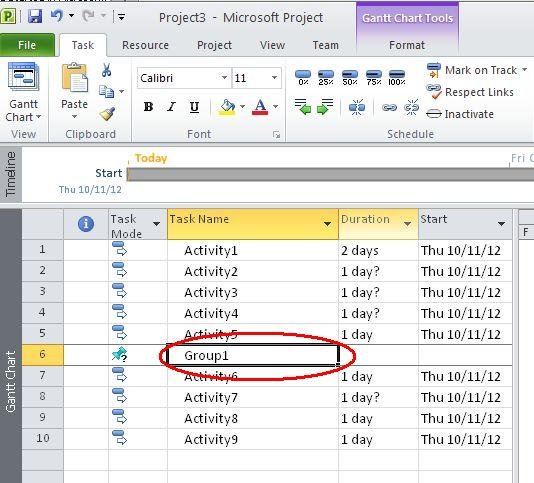
Step 3
Then select the tasks below (6,7 and 8) and then click in the option "Indent Task" in the "Task" menu.
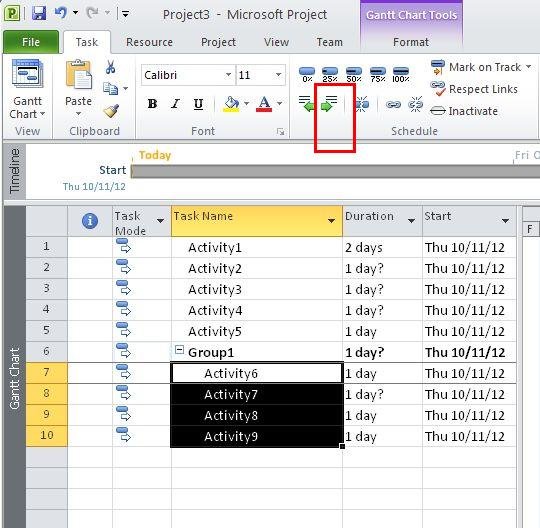
Ask Your Question
Got a programming related question? You may want to post your question here