How To Add Resources in Project
This article shows how to add resources in Project 2010.
Introduction
Process for adding resource in project in Project 2010 is given below.
Step 1
Go to the view "Resource Sheet".
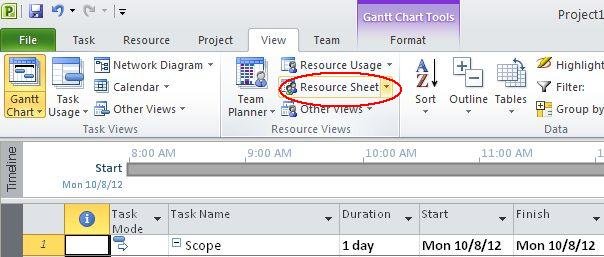
Step 2
Add the necessary resources to the "Resource Sheet", we are going to use only the Resource Name, Initials and Standard Rate in $/hr.
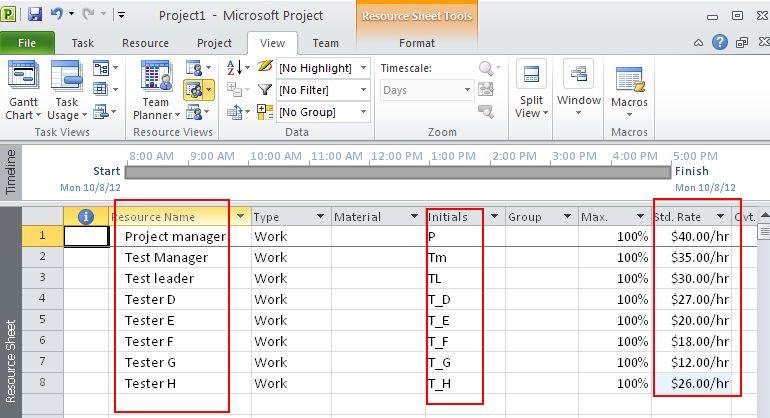
Step 3
Now, with the Resources already register in the project file, go back to the View "Gantt Chart".
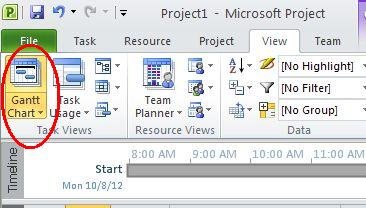
Ask Your Question
Got a programming related question? You may want to post your question here