How To Create Timeline In Project 2010
This article shows how to create timeline in Project 2010.
Introduction
Process for creating timeline in Project 2010 is given below.
Step 1
Open the Microsoft Project 2010.
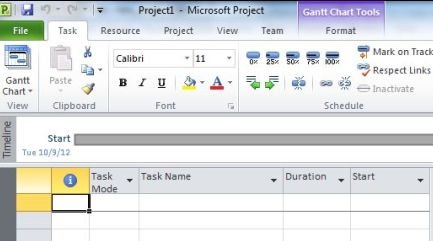
Step 2
Create the tasks and also select the tasks which you want to see on timeline.
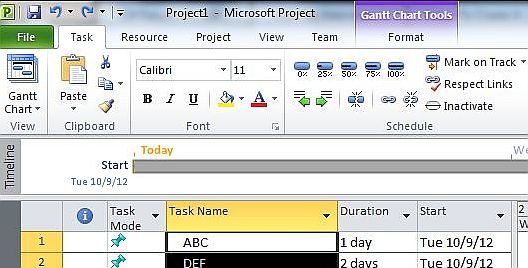
Step 3
On the task tab click Add To Timeline in the Properties section of the toolbar.
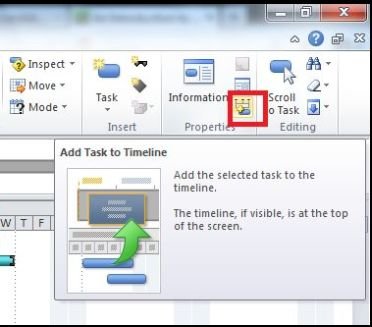
Step 4
The Timeline expands between the toolbar and the Gantt Chart areas with a new tasks assigned to it.
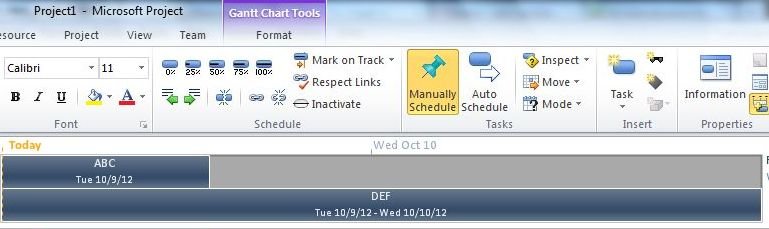
Ask Your Question
Got a programming related question? You may want to post your question here