How to Use Alert Box With JQuery
In this article I have described about the use of alert Box in JQuery.
Alert Box with JQuery
- As we know that jQuery Ajax help us to fetch the data from server's database without refreshing the page.
- In jQuery we can show massage in alert box With the help of JavaScript alert() method.
Syntax
We should use the JavaScript code
|
<script type="text/javascript">
$(document).ready(function ()
{
$("#al").click(function ()
{
alert("WELCOME TO jQuery");
});
});
</script>
|
Lets take an example
|
<html>
<head>
<title>Alert Box With jquery</title>
<script src="jquery-1.7.2.min.js" type="text/javascript"></script>
</head>
<script type="text/javascript">
$(document).ready(function ()
{
$("#al").click(function ()
{
alert("WELCOME TO JQUERY");
});
});
</script>
<body>
<font color="red">Show Alert Box </font>
<br>
<br>
<button id="al">Click</button>
</body>
</html>
|
OUTPUT
when we run this program

When we click on button
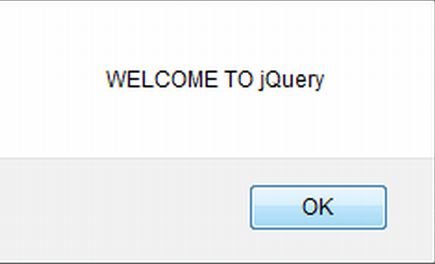
You may also want to read these related articles here
Ask Your Question
Got a programming related question? You may want to post your question here