How to Use of Arithmetic Operator in JavaScript
In this article I have described about the Arithmetic operator used in JavaScript
JavaScript Operator - Arithmetic Operator
- An operator is used to transform one or more value into a single resultant variable.
- The value to which the operator is applied is referred as operands.
- A combination of an operator and its operand referred as an Expression.
NOTE
- for some operator such as multiplication (*) the order of the operand do not matter. for example A*Y=Y*A true for all integer and floating point number.
- Other operator like String concatenation (+), the order of operand matter. for example- "ab" +"cd" not same as "cd" +"ab".
lets take an example
|
<html xmlns="http://www.w3.org/1999/xhtml">
<head>
<title>JavaScript Oerator</title>
<body>
<p>JavaSript + operator example with variable</p>
<button onclick="myFunction()">CLICK</button>
<p id="demo"></p>
<script type="text/javascript">
function myFunction()
{
txt1 = "welcome to";
txt2 = " MCN IT SOLUTION ";
txt3 = txt1 + txt2;
document.getElementById("demo").innerHTML = txt3;
}
</script>
</body>
</head>
</html>
|
when we run above program
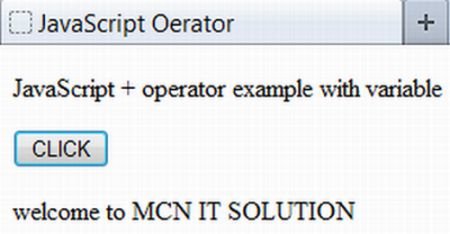
Arithmetic Operator
The table having some Arithmetic operator
| Operator |
Description |
Example |
| + |
add two operand |
x=y+2 |
| - |
subtract second operand from first one |
x=y-2 |
| * |
multiply both operand |
x=y*2 |
| / |
divide numerator by denumerator |
x=y/2 |
| % |
modulus operator |
x=y%2 |
| ++ |
Increment Operator |
x=++y x=y++ |
| -- |
Decrement Operator |
x=--y x=y-- |
Further Readings
You may also want to read these related articles :
Ask Your Question
Got a programming related question? You may want to post your question here
Programming Answers here