How to use Popup Box in JavaScript
In this article I have described about popup boxes used in JavaScript
JavaScript Popup\Dialog Box - Alert and Confirm Dialog Box
JavaScript provides the ability to pickup user input or small amount of text to user by using Popup box or Dialog Box.
Alert Dialog Box
The simplest way to direct small amounts of textual output to a browser's window is to use an alert box.
Syntax
alert("<message>");
Example
|
<html xmlns="http://www.w3.org/1999/xhtml">
<head>
<script type="text/javascript">
function popup() {
alert("Hello ! WELCOME TO MCN");
}
</script>
</head>
<body>
<input type="button" onclick="popup()" value="Click me" />
</body>
</html>
|
OUTPUT
When we run this program and click on click button

Confirm Dialog Box
As the name suggests, the confirm dialog box serves as a technique for confirming user action.
Syntax
confirm("<message>");
Example
|
<html xmlns="http://www.w3.org/1999/xhtml">
<head>
<title>Confirm dialog Box</title>
<button onclick="myFunction()">CLICK</button>
<p id="VAR"></p>
<script type="text/javascript">
function myFunction()
{
var a;
var b = confirm("DO YOU NEED IT SOLUTION");
if (b == true) {
a = "WELCOME TO MCN SOLUTIONS";
}
else {
a = "THANKS FOR VISITING";
}
document.getElementById("VAR").innerHTML = a;
}
</script>
</head>
</html>
|
OUTPUT
When we run program
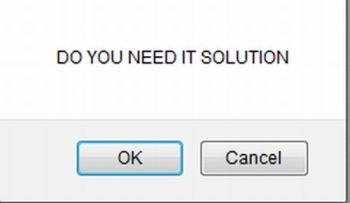
when we click on ok then
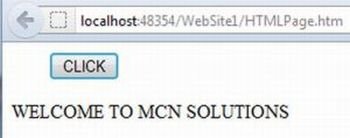
You may also want to read these related articles :
Ask Your Question
Got a programming related question? You may want to post your question here
Programming Answers here