How to use Time Event in JavaScript
In this article I am going to explain about Time Event in JavaScript.
JavaScript Time Event
If we want to execute any function or code on specifics time-interval for its JavaScript provide Time Event by which we can execute function and code on specifics time-interval.
There are two function that used in Time Event.
Time Event function
- setInterval() - Execute function on specifics given time. It will be repeat again and again on specifics interval.
- setTimeout() - Execute function after waiting on given time.
In this we are execute time function on specifics time-interval.
|
<html>
<head>
<script type="text/javascript">
var myVar;
function timeStart() {
myVar = setInterval(function () { myTimer() }, 1000);
}
function myTimer() {
var d = new Date();
var t = d.toLocaleTimeString();
document.getElementById("test").innerHTML = t;
}
function timeStop() {
clearInterval(myVar);
}
</script>
</head>
<body>
<p>
press start for start timing</p>
<button onclick="timeStart()">
Start time</button>
<button onclick=" timeStop()">
Stop time</button>
<p id="test">
</p>
</body>
</html>
|
Output
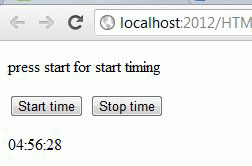
Further Readings
You may also want to read these related articles :here
Ask Your Question
Got a programming related question? You may want to post your question here
Programming Answers here