Mqbkup command In Windows Server 2008
This article describes the Mqbkup command in Windows Server 2008 operating system and syntax related with it.
Introduction
Mqbkup command in windows server 2008 is used to backs up MSMQ message files and registry settings to a storage device and restores previously-stored messages and settings. Both the backup and the restore operation will stop the local MSMQ service. If MSMQ service already started, this will restart the MSMQ service at the end of backup or the restore operation. Mqbkup stands for Message Queue Backup\Restore Utility. The mqbkup command-line tool is available in Windows Server 2008 and Windows 7. Basic syntax for using this command is given below.
Syntax
Mqbkup {/b | /r} <folder path_to_storage_device>
|
Parameter
| Parameter |
Description |
| /b |
Backup operation. |
| /r |
Restore operation. |
| <folder path_to_storage_device> |
Path where the MSMQ message files and registry settings are stored. |
Example
Backs up MSMQ message files and registry settings and store them in the department folder in D: drive.
OUTPUT:
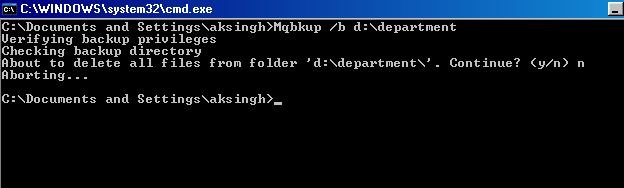
Ask Your Question
Got a programming related question? You may want to post your question here
Programming Answers here