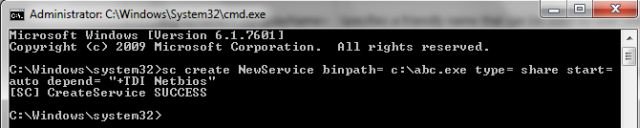Sc create Command in Windows Server 2008
In this article I am going to explain about sc create command in windows server 2008 operating system.
Introduction
The operating system sc create command is used to create a SubKey and entries for a service in the registry and in the Service Control Manager database.
Syntax of Sc create command
|
sc [<ServerName>] create [<ServiceName>] [type= {own | share | kernel | filesys | rec | interact type= {own | share}}] [start= {boot | system | auto | demand | disabled}] [error= {normal | severe | critical | ignore}] [binpath= <BinaryPathName>] [group= <LoadOrderGroup>] [tag= {yes | no}] [depend= <dependencies>] [obj= {<AccountName> | <ObjectName>}] [displayname= <DisplayName>] [password= <Password>]
|
Parameters in Sc create command
It contains following parameter, which is given below:
| Parameter |
Description |
| <ServerName> |
It specifies the name of the remote server on which the service is installed. |
| <ServiceName> |
It specifies the service name. |
| type= {own | share | kernel | filesys | rec | interact type= {own | share}} |
It specifies the service type. |
| start= {boot | system | auto | demand | disabled} |
It specifies the start type for the service. |
| error= {normal | severe | critical | ignore} |
It specifies the severity of the error if the service fails when the computer is started. |
| binpath= <BinaryPathName> |
It specifies a path of the service binary file. |
| group= <LoadOrderGroup> |
It specifies the name of the group of which this service is a member |
| tag= {yes | no} |
It specifies whether or not to obtain a TagID from the CreateService call. |
| depend= <dependencies> |
It specifies the names of services or groups that must start before this service. |
| obj= {<AccountName> | <ObjectName>} |
It specifies a name of an account in which a service will run, or specifies a name of the Windows driver object in which the driver will run. |
| displayname= <DisplayName> |
It specifies a descriptive name for identifying the service in user interface programs. |
| password= <Password> |
It specifies the password. |
Example of Sc create command
|
sc create NewService binpath= c:\abc.exe type= share start= auto depend= "+TDI Netbios"
|
Output: