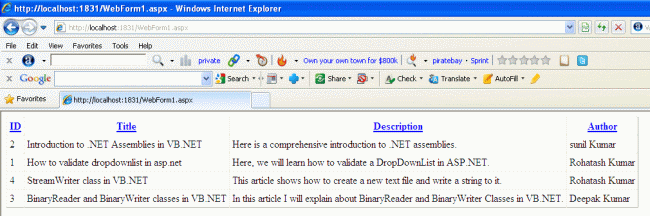In this article we sort the columns when user clicks on Header. To do that we drag and drop a GridView control on the asp. net form and bind the data with the GridView control. After that we have specified OnSorting event and AllowSorting= true to the GridView.
GridView looks like the below image.
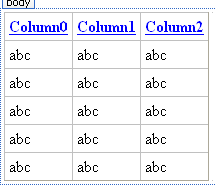
.aspx code
<asp:GridView ID="GridView1" runat="server" OnSorting="SortRecords" AllowSorting="True" CellPadding="4" >
</asp:GridView>
Now add the following .VB code.
Imports System.Data.SqlClient
Public Class WebForm1
Inherits System.Web.UI.Page
Protected Sub Page_Load(ByVal sender As Object, ByVal e As System.EventArgs) Handles Me.Load
If Not IsPostBack Then
BindData()
End If
End Sub
Private Sub BindData()
GridView1.DataSource = Me.GetData()
GridView1.DataBind()
End Sub
Protected Sub SortRecords(ByVal sender As Object, ByVal e As GridViewSortEventArgs)
Dim sortExpression As String = e.SortExpression
Dim direction As String = String.Empty
If SortDirection = SortDirection.Ascending Then
SortDirection = SortDirection.Descending
direction = " DESC"
Else
SortDirection = SortDirection.Ascending
direction = " ASC"
End If
Dim table As DataTable = Me.GetData()
table.DefaultView.Sort = sortExpression & direction
GridView1.DataSource = table
GridView1.DataBind()
End Sub
Public Property SortDirection() As SortDirection
Get
If ViewState("SortDirection") Is Nothing Then
ViewState("SortDirection") = SortDirection.Ascending
End If
Return DirectCast(ViewState("SortDirection"), SortDirection)
End Get
Set(ByVal value As SortDirection)
ViewState("SortDirection") = value
End Set
End Property
Private Function GetData() As DataTable
Dim table As New DataTable()
Dim conn As New SqlConnection("Data Source=.; uid=sa; pwd=Password$2; database=userinfo")
Dim sql As String = "SELECT * FROM Articletable"
Dim ad As New SqlDataAdapter(sql, conn)
ad.Fill(table)
Return table
End Function
End Class
Now run the application.
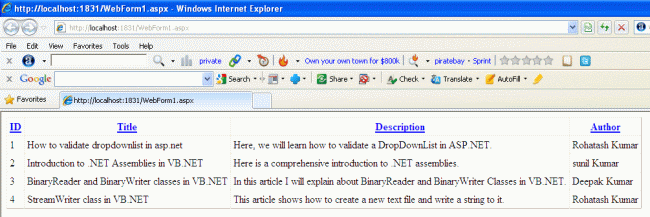
Now click on the Id, title, Description, Author columns to sort the data in Ascending or descending order.
Suppose we click on the Author column header to sort.