Subst in Window Server 2008
In this article I am going to explain about Subst command in Windows Server 2008 operating system and also explain it's related syntax.
Subst command in window server 2008
Subst command is a command-line tool that is built in Windows Server 2008. This command is apply to Windows 7, Windows Server 2000, Windows Server 2003, Windows Server 2003 R2, Windows Server 2003 with SP1, Windows Server 2003 with SP2, Windows Server 2008, Windows Vista, Windows Server 2008 R2, Windows XP. Sxstrace command is used to associate a path with a drive letter. If used without parameters, subst is display the name of the virtual drives in effect. Basic syntax for using Cmd command given below.
Syntax
|
subst [<Drive1>: [<Drive2>:]<Path>]
subst <Drive1>: /d
|
Parameter
| Parameter |
Description |
| <Drive1>: |
It is specify for the virtual drive to which you want to assign a path. |
| [<Drive2>:]<Path> |
It is specify the physical drive and path that you want to assign to a virtual drive. |
| /d |
It is delete a substituted drive. |
| /? |
It is display Help at the command prompt. |
Example
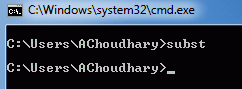
Ask Your Question
Got a programming related question? You may want to post your question here