Time command in Windows Server 2008
In this article I am going to explain about time command in windows server 2008 operating system.
Introduction
The operating system time command is used to display or sets the system time.
Syntax of Time command
|
time [/t | [<HH>[:<MM>[:<SS>]] [am|pm]]]
|
Parameters in Time command
It contains following parameter, which is given below:
| Parameter |
Description |
| <HH>[:<MM>[:<SS>]] [am|pm] |
It set the system time to the new time specified, where HH is in hours, MM is in minutes, and SS is in seconds. NN can be used to specify hundredths of a second. If you are not using am or pm then, time uses the 24-hour format by default. |
| /t |
It display the current time without prompting you for a new time. |
Example of Time command
Output:
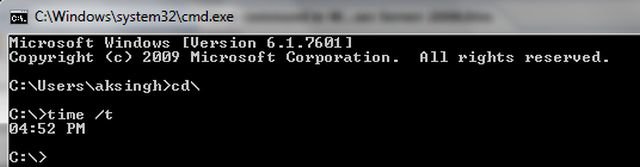
Ask Your Question
Got a programming related question? You may want to post your question here
Programming Answers here