What is inbuilt DART application in DART editor
In this article, i am going to explain in -built DART application.
Application in DART
Some of application in DART is also pre written like clock.dart, sunflower.dart etc. To running all these application fallow the following steps:
- Fist go to Tool menu in DART editor and click on Tool menu.
- After clicking on welcome page, different types of picture slides is present on welcome page.
- Click on clock picture slide for running purpose.
- When clock application will be open, you saw that code.
- To run that clock application, go to the run menu , at the run button a little arrow is specified at right side, and a little arrow is specified at the right of the run button. You click on arrow , a dialog is appears, you saw a manage launch option, you click on that option.
- After clicked on that a option a window will be open. In this window also a run button is given, and it a little arrow is also specified at the right of run button. Click on arrow a dialog is open, you choose a JavaScript launch.
- If a user default system browser checkbox in browser legend is checked, then Unchecked it.
- After completing all these step, you clicked on run button.
DART in-built clock program out put:
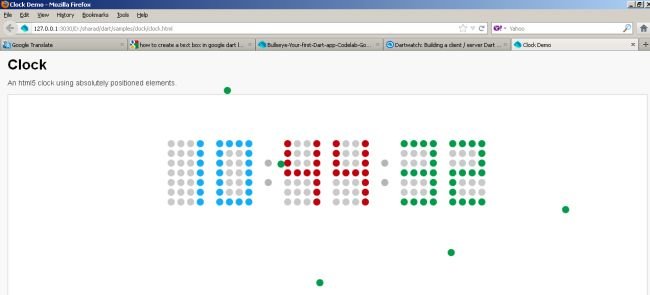
Ask Your Question
Got a programming related question? You may want to post your question here