ADO.NET DataAdapter in VB.NET
Here we see how to use ado.net to connect to a database, retrieve records, place them into a dataset using dataadapter and display the records on the web form.
Data adapter object
DataAdapter provides the communication between the Dataset and the Datasource. The DataAdapter object is used to retrieve the data from the database and place that data into a DataSet. The DataSet was them bound to a control such as GridView and displayed in a web form.
Creating a SqlDataAdapter Object
To create a SqldataAdapter we call connection object .
Dim adapt As SqlDataAdapter = New SqlDataAdapter(com)
Now creating a table in Database and insert the value. like this
create table emp3
(
firstname varchar(20),
lastname varchar(30)
)
Now using select statement.
select * from emp3
OUTPUT
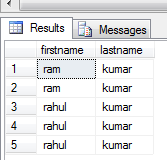
Table1.gif
For example
The below example will show the employee firstname and last name from the table emp3 from MS SQL server database on the form. Now taking a Button control and GridView control on the form. The form looks like this.
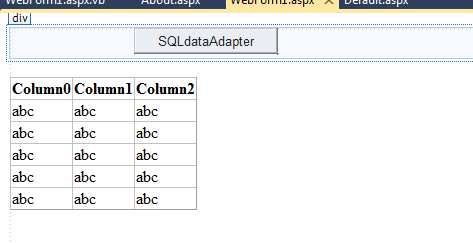
GridView1.gif
Now double click on the Button control and add the following code.
Imports System.Data.SqlClient
Public Class WebForm1
Inherits System.Web.UI.Page
Protected Sub Button1_Click(ByVal sender As Object, ByVal e As EventArgs) Handles Button1.Click
Dim str As String = "Data Source=.;uid=sa; pwd=123;database=master"
Dim con As New SqlConnection(str)
Dim com As New SqlCommand("select * from emp3", con)
Dim adapt As SqlDataAdapter = New SqlDataAdapter(com)
Dim dt As New DataSet()
con.Open()
adapt.Fill(dt, "emp3")
con.Close()
GridView1.DataSource = dt
GridView1.DataBind()
End Sub
End Class
Now run the application and click on the button. It shows the database table on the GridView.
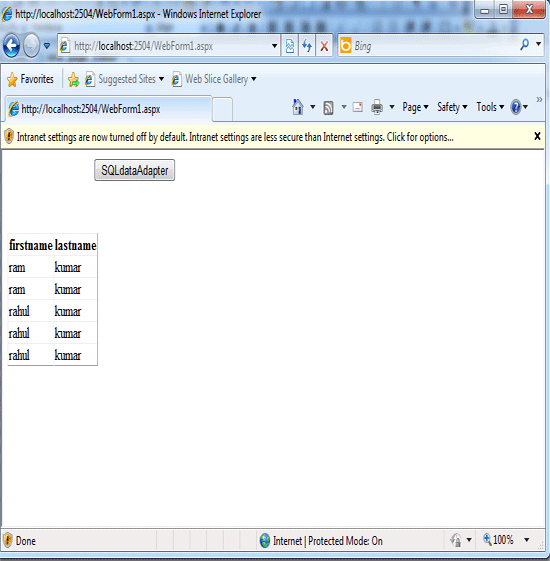
GridView2.gif