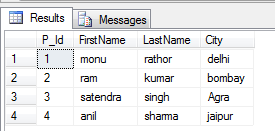ADO.NET Update command in VB.NET
Here we see how to use ADO.net to connect to a SQL Server database and update the existing records from the database.
Here we see how to use ADO.net to connect to a SQL Server database and update the existing records from the database. we create a table in SQL Server database which has the name personaltab and using update command to update the records in table.
Creating connection
To create a connection we pass the connection string as a parameter in connection object.
Dim str As String = "Data Source=.;uid=sa;pwd=123;database=master"
Dim con As New SqlConnection(str)
Now we create a database table and insert some values in this table. Table looks like this.
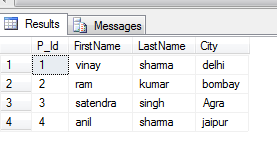
Update command
The update command is used to update the existing record from database has the below command:
update personaltab set Firstname='monu', Lastname='rathor' where City='delhi' and P_Id='1'
For example
Imports System.Data.SqlClient
Module Module1
Sub Main()
Dim str As String = "Data Source=.;uid=sa;pwd=123;database=master"
Dim con As New SqlConnection(str)
Try
con.Open()
Dim com As New SqlCommand("update personaltab set Firstname='monu', Lastname='rathor' where City='delhi' and P_Id='1'", con)
Console.WriteLine("Number of row in table:=" & com.ExecuteScalar())
com.ExecuteNonQuery()
Console.WriteLine("update has been completed")
con.Close()
Catch ex As Exception
Console.WriteLine("can not update record")
End Try
End Sub
End Module
OUTPUT
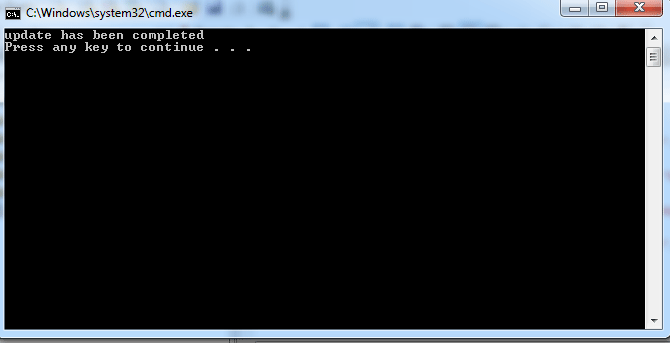
Now open the database and test it.