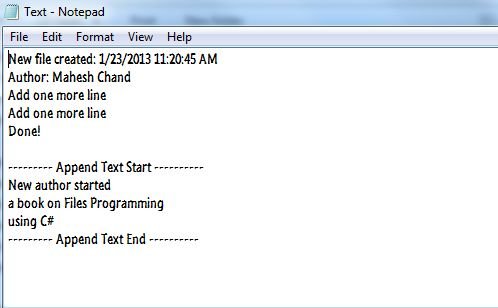Append a File Using VB.NET
This article explains how to append a file in VB.NET.
Append a File
The AppendText method creates a StreamWriter object that appends UTF-8 encoded text to an existing text file. There will be times when you won't want to erase all the text from your file. You'll only want to add text to what you currently have. In which case you need to Append.
Imports System.Text
Imports System.IO
Module Module1
Sub Main()
Dim fileName As String = "C:\Temp\Text.txt"
Dim fi As New IO.FileInfo(fileName)
Using sw As StreamWriter = fi.AppendText()
sw.WriteLine("--------- Append Text Start ----------")
sw.WriteLine("New author started")
sw.WriteLine("a book on Files Programming ")
sw.WriteLine("using C#")
sw.WriteLine("--------- Append Text End ----------")
End Using
' Read all text
Dim readText As String = File.ReadAllText(fileName)
Console.WriteLine(readText)
End Sub
End Module
Output: