CheckBox control in ASP.NET using VB.NET
In this article we will learn how to use CheckBox in ASP. NET.
In this article we will learn how to use CheckBox in ASP. NET.
CheckBox control:
The CheckBox control is used to display a check box. The CheckBox control gives us an option to select true/false. A checkbox is clicked to select and clicked again to deselect some option. When a checkbox is selected, a check (a tick mark) appears indicating a selection.
Properties:
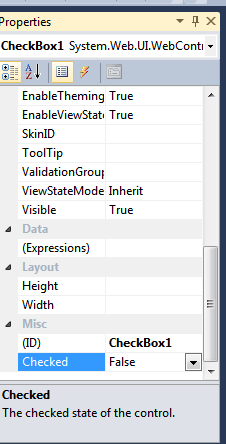
Figure 1.
Text: text level shown with the CheckBox.
Checked: Specifies whether the check box is checked or not.
AutoPostBack: Automatically posts back to the server when the control is clicked.
TextAlign: On which side of the check box the text should appear (right or left).
AccessKey: Keyboard shortcut to used by control.
CausesValidation: Specifies if a page is validated when a Button control is clicked
CheckBox event:
Protected Sub CheckBox1_CheckedChanged(ByVal sender As Object, ByVal e As EventArgs) Handles CheckBox1.CheckedChanged
End Sub
For example:
Drag two CheckBoxes, a TextBox and a Button control on to the form. Set the Text property for the CheckBoxes as Male and Female. The following code will display the text of the Checkbox that is checked in the textbox when the button is clicked. Form looks like this:
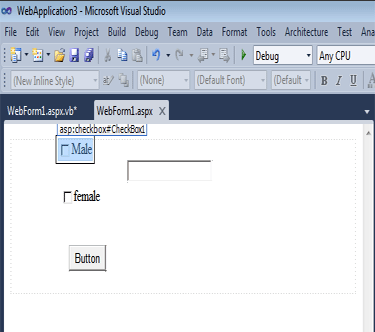
Figure 2.
Now double click on the button control and add the following code.
Protected Sub Button1_Click(ByVal sender As Object, ByVal e As EventArgs) Handles Button1.Click
If CheckBox1.Checked Then
TextBox1.Text = "Your Gender" & " " & CheckBox1.Text
ElseIf CheckBox2.Checked Then
TextBox1.Text = "Your gender" & " " & CheckBox2.Text
End If
End Sub
Now save and run the application.
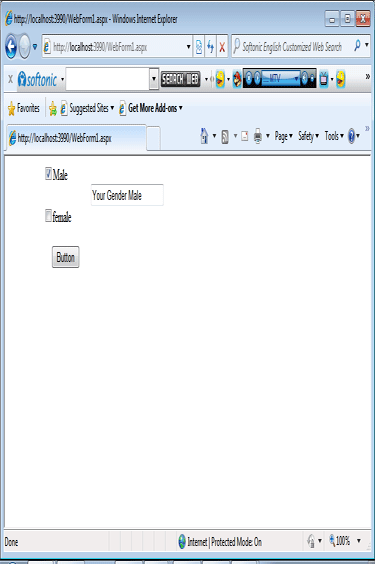
Figure 3.