Configure The Cursor Threshold Option In SQL Server 2008
In this article I will demonstrate how to configure the threshold option using SQL Server Management Studio.
In this article I will demonstrate how to configure the threshold option using SQL Server Management Studio. According to Microsoft, Cursor threshold option is used to specify the number of rows in the cursor set at which cursor keysets asynchronously. When keyset is generated by cursor, query optimizer specifies the number of rows returned for that result set.
To configure cursor threshold option:
Step 1
Open SSMS, connect to database engine and open Object Explorer.
Step 2
In Object Explorer, right click on a server and select Properties.
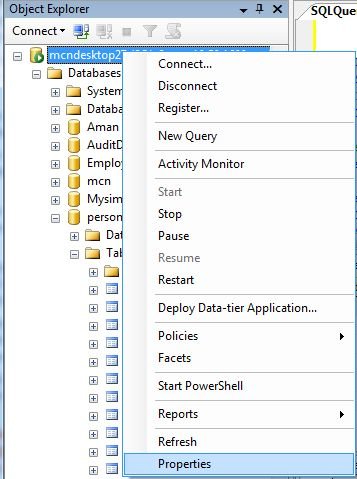
Step 3
Server Properties will open on selecting Properties of Server.
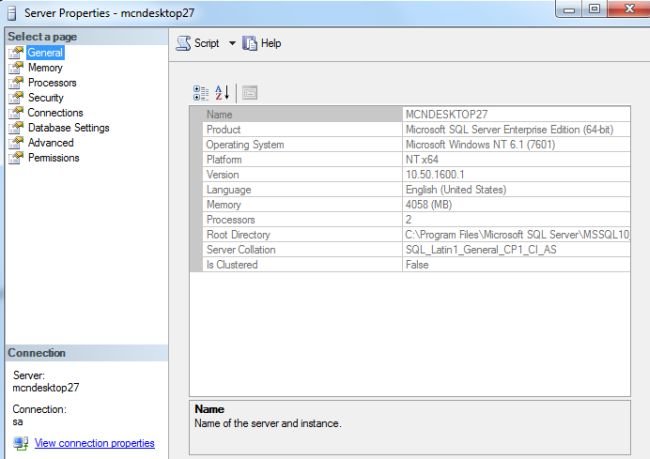
Step 4
Click Advanced.
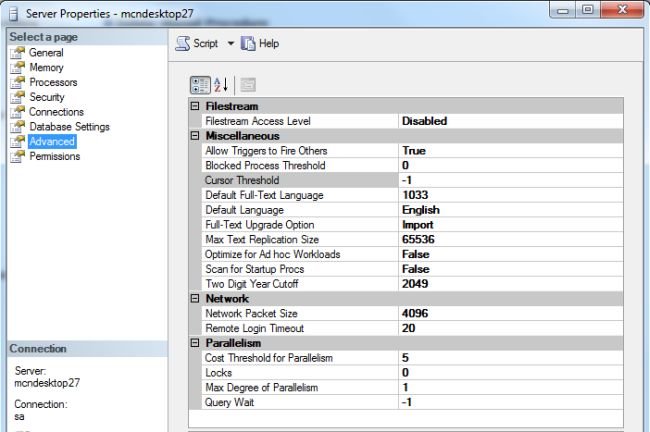
Step 5
Expand Miscellaneous. Under Miscellaneous, enter the desired value in Cursor Threshold option. Click Ok.
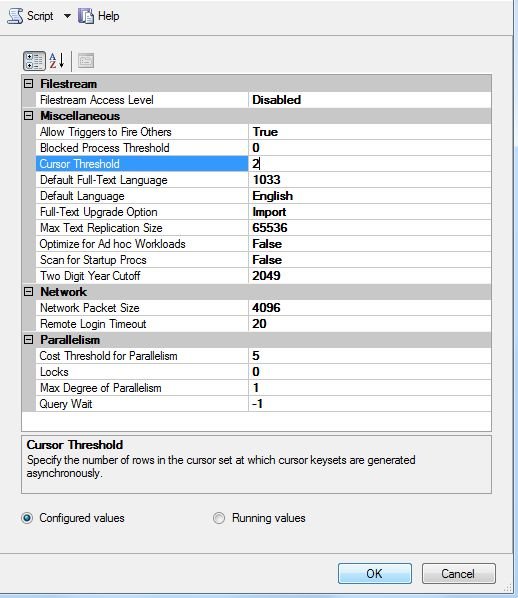
Note: If value cursor threshold is set to -1, it denotes that all keysets will generate synchronously and 0 denotes that all kesets will generate asynchronously.