Context Help in Word 2010
This article describe about Context Help in Word 2010.
Context Help
Several method are available in Microsoft Word that provide you help. Common method of help I am describing here.
Context Sensitive Help
This is one of the simplest way to getting the help about any option available in Microsoft Word. For this help you need to bring your mouse point over the option available in word and wait few second a pop-up menu open that gives information about particular option. If you want to get more detail about option then Press F1 from your keyboard that gives you additional information.
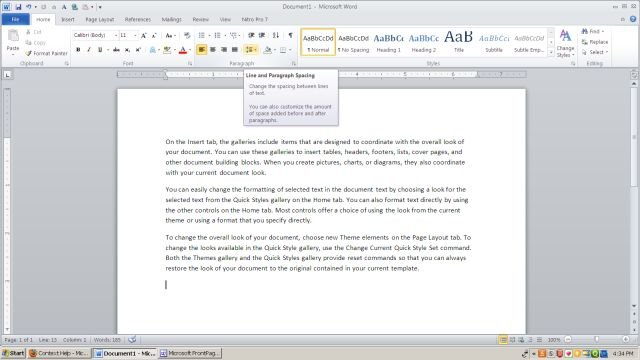
Using F1 Button
You can press F1 at the time of work on word when you need a several categories of help. A word help window open where you can take help using search box or you can browse the given option.

Using Help Icon
You can also get the similar Word help window that is shown in the above picture. Help Icon available on the right top corner in the Ribbon.
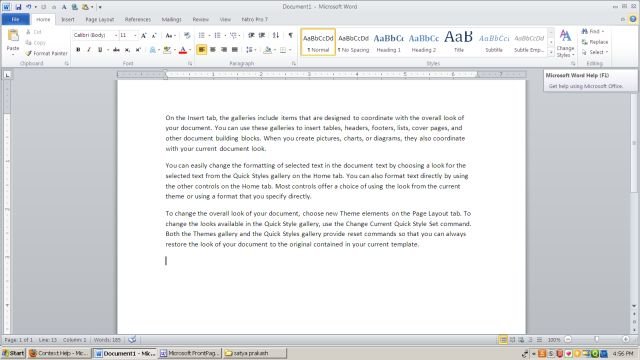
Using Help Option
you can also get the help by choosing help option available in File tab.
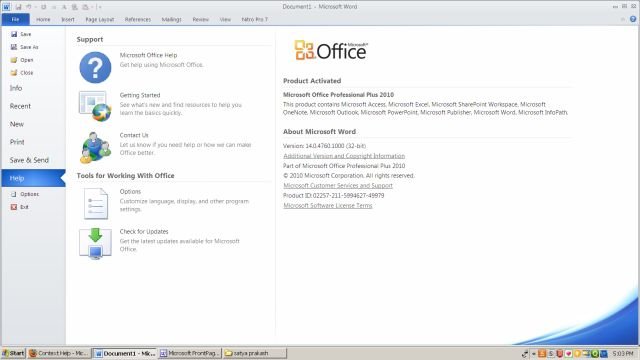
Ask Your Question
Got a programming related question? You may want to post your question here
Programming Answers here