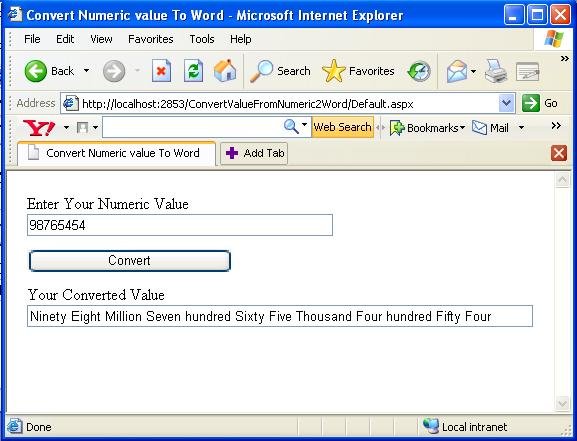Here I am showing how we can convert numerical value to word format.
This is the aspx code
<%@ Page Language="VB" AutoEventWireup="false" CodeFile="Default.aspx.vb" Inherits="_Default" %>
<!DOCTYPE html PUBLIC "-//W3C//DTD XHTML 1.0 Transitional//EN" "http://www.w3.org/TR/xhtml1/DTD/xhtml1-transitional.dtd">
<html xmlns="http://www.w3.org/1999/xhtml">
<head runat="server">
<title>Convert Numeric value To Word</title>
</head>
<body>
<form id="form1" runat="server">
<div>
<table cellpadding="4" cellspacing="4" width="50%" align="center">
<tr>
<td>
<asp:Label ID="Label1" runat="server" Text="Enter Your Numeric Value" Width="216px"></asp:Label><br />
<asp:TextBox ID="NumericTextBox" runat="server" Width="300px"></asp:TextBox>
</td>
</tr>
<tr>
<td>
<asp:Button ID="Button1" runat="server" Text="Convert" Width="206px" OnClick="Button1_Click" />
</td>
</tr>
<tr>
<td>
<asp:Label ID="Label2" runat="server" Text="Your Converted Value"></asp:Label><br />
<asp:TextBox ID="NumericToWordTextBox" runat="server" Width="500px"></asp:TextBox></td>
</tr>
</table>
</div>
</form>
</body>
</html>
This is the aspx.vb code
Partial Class _Default
Inherits System.Web.UI.Page
Dim unitNum(20) As String
Dim hundredNum(20) As String
Dim thousendNum(20) As String
Dim myNum As String
Dim numGroup As Integer
Public Function NumericToWords(ByVal myNum As String) As String
Dim units As String
Dim numericToWordsOutPut As String
units = numericToWordsOutPut = ""
Dim myNumArray(myNum.Length \ numGroup) As String
Dim index As Int16 = -1
For Count As Int16 = 0 To myNum.Length - numGroup Step numGroup
index += 1
myNumArray(index) = myNum.Substring(Count, numGroup)
Next
For Count As Int16 = 0 To (myNum.Length \ 3) - 1
units = thousendNum(((myNum.Length \ numGroup) - 1) - Count + 1)
numericToWordsOutPut &= CheckUnitOutput(myNumArray(Count)).TrimEnd(" ") & " " & units & " "
Next
myNumArray = Nothing
Return numericToWordsOutPut
End Function
Private Function CheckUnitOutput(ByVal myNum As String) As String
Dim unitBasedOutput As String = ""
Dim unitDigit As Int16 = Val(myNum.Substring(0, 1))
Dim hundredDigit As Int16 = Val(myNum.Substring(1, 1))
Dim thousendDigit As Int16 = Val(myNum.Substring(2, 1))
If unitDigit >= 1 Then
unitBasedOutput &= unitNum(unitDigit) & " hundred "
End If
If Val(myNum.Substring(1, 2)) < 20 Then
unitBasedOutput &= unitNum(Val(myNum.Substring(1, 2)))
End If
If Val(myNum.Substring(1, 2)) >= 20 Then
unitBasedOutput &= hundredNum(hundredDigit) & " " & unitNum(thousendDigit)
End If
Return unitBasedOutput
End Function
Private Sub FormatInitialization()
thousendNum(0) = ""
thousendNum(1) = ""
thousendNum(2) = "Thousand"
thousendNum(3) = "Million"
thousendNum(4) = "Billion"
thousendNum(5) = "Trillion"
thousendNum(6) = "Quadrillion"
thousendNum(7) = "Quintillion"
thousendNum(8) = "Sextillion"
thousendNum(9) = "Septillion"
thousendNum(10) = "Octillion"
thousendNum(11) = "Nonillion"
thousendNum(12) = "Decillion"
thousendNum(13) = "Undecillion"
thousendNum(14) = "Duodecillion"
thousendNum(15) = "Tredecillion"
hundredNum(0) = ""
hundredNum(1) = ""
hundredNum(2) = "Twenty"
hundredNum(3) = "Thirty"
hundredNum(4) = "Forty"
hundredNum(5) = "Fifty"
hundredNum(6) = "Sixty"
hundredNum(7) = "Seventy"
hundredNum(8) = "Eighty"
hundredNum(9) = "Ninety"
unitNum(0) = ""
unitNum(1) = "One"
unitNum(2) = "Two"
unitNum(3) = "Three"
unitNum(4) = "Four"
unitNum(5) = "Five"
unitNum(6) = "Six"
unitNum(7) = "Seven"
unitNum(8) = "Eight"
unitNum(9) = "Nine"
unitNum(10) = "Ten"
unitNum(11) = "Eleven"
unitNum(12) = "Twelve"
unitNum(13) = "Thirteen"
unitNum(14) = "Fourteen"
unitNum(15) = "Fifteen"
unitNum(16) = "Sixteen"
unitNum(17) = "Seventeen"
unitNum(18) = "Eighteen"
unitNum(19) = "Nineteen"
End Sub
Protected Sub Page_Load(ByVal sender As Object, ByVal e As System.EventArgs) Handles Me.Load
numGroup = 3
FormatInitialization()
End Sub
Protected Sub Button1_Click(ByVal sender As Object, ByVal e As System.EventArgs) Handles Button1.Click
myNum = NumericTextBox.Text
If myNum.Length Mod numGroup <> 0 Then
myNum = myNum.PadLeft(myNum.Length + (numGroup - (myNum.Length Mod numGroup)), "0")
End If
NumericToWordTextBox.Text = ""
NumericToWordTextBox.Text = NumericToWords(myNum)
End Sub
End Class
When I run the application
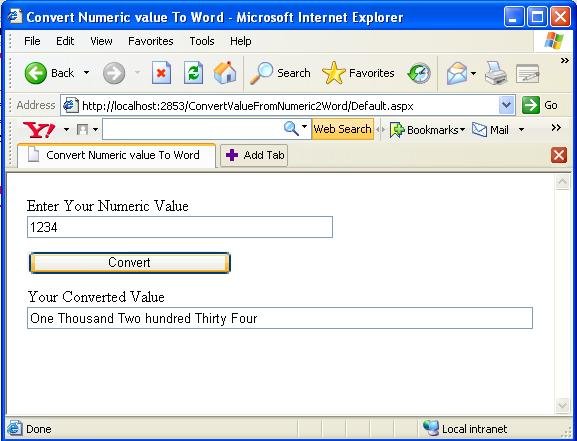
Image 1.