Create a Table Based On a SharedPoint List In Access 2010
In this article I am going to explain create a table based on a sharepoint list in Access 2010.
Add a Table In Access
We can add a new table to an existing database by using the tools in the Table group on the Create tab.
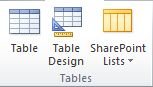
Table command is available in a table group in Access.
Create a table based on a SharePoint list
This feature is not available in a Web database.
First we create a table on create tab, in the table group, click SharePoint Lists in Access 2010.
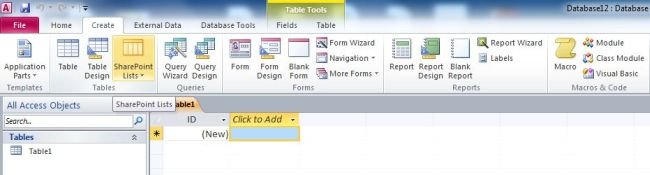
You can use one of the list templates to create a standard SharePoint list, such as Contacts or Events.
We can also choose to create a custom list, or to link to or import an existing list. Click the option that we want.
If we choose any of the list templates or to create a custom list, the Create New List dialog box opens to guide we through the process.
Ask Your Question
Got a programming related question? You may want to post your question here