Create a Table Starting In Design View In Access 2010
In this article I am going to explain create a table starting in design view in Access 2010.
Add a Table In Access
We can add a new table to an existing database by using the tools in the Table group on the Create tab.
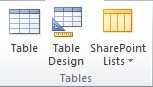
Table command is available in a table group in Access.
Create a table starting in Design view
In Design view, we create the new table's structure.
Then we either switch to Datasheet view to enter data, or we enter our data by using some other method, such as with a form.
Design view is not available for tables in a web database.
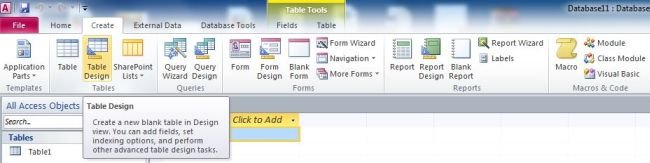
First we create a table on create tab, in the table group, click table Design in Access 2010.
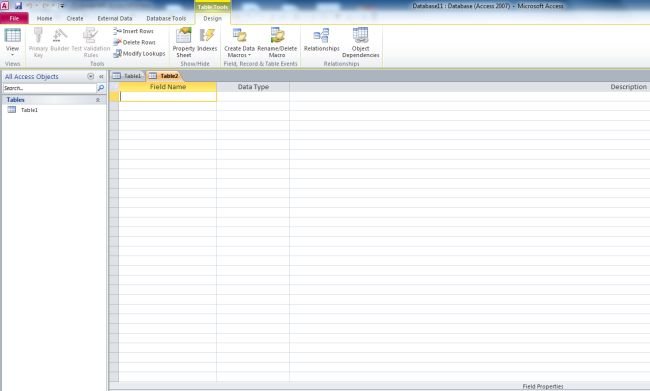
We type a name in the field name column and select the data type from the data type list.
We can enter additional information for each field in the Description column.
The description that we enter is displayed in the status bar when the insertion point is in that field, and is used as the status bar text for any controls that we create by dragging the field from.
Field List pane to a form or report, and for any controls that are created for that field by the Form Wizard or Report Wizard.
Ask Your Question
Got a programming related question? You may want to post your question here