Display charms in Widows 8
How to display charms in windows 8
Charms is a new feature in windows 8 . It is a simple feature in windows 8. You can display charms by pressing the combination of window key and C key. Charms purpose is to provide quick access to some features such as, including search, sharing, the Start screen, hardware devices, and settings.
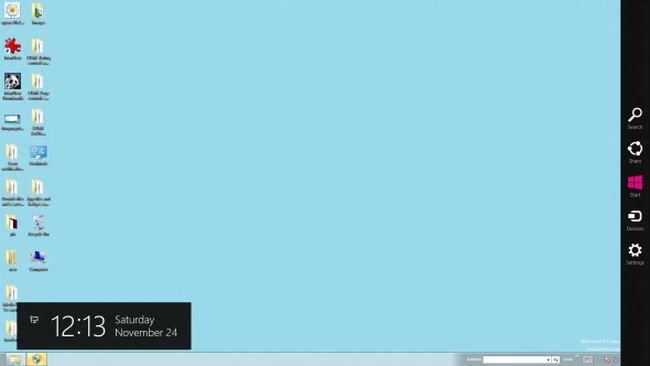

When you are pressing window key and C key. This will display charms. The following figure on the screen display charms:-
key: win + c all key together
The following figure of charms appears near the bottom left of the screen. This non-interactive interface provides the time, date, and notification icons for the network and, on a portable device, battery state (plugged in/charging ).
