Draw an Ellipse in WPF using VB.NET
In this short article I will explain how to draw and fill color an Ellipse in WPF.
WPF provides the drawing facility to understand with an example we create an ellipse and fill color in that. To draw an Ellipse open a WPF application and write down this this code:
<Window x:Class="WpfApplication4.Window1"
xmlns="http://schemas.microsoft.com/winfx/2006/xaml/presentation"
xmlns:x="http://schemas.microsoft.com/winfx/2006/xaml"
Title="Window1" Height="300" Width="300">
<Grid>
<Grid.Resources>
<ControlTemplate x:Key="buttonTemplate">
<Grid>
<Ellipse Width="200" Height="120">
<Ellipse.Fill>
<LinearGradientBrush StartPoint="0,0" EndPoint="0,1">
<GradientStop Offset="1" Color="Blue"></GradientStop>
</LinearGradientBrush>
</Ellipse.Fill>
</Ellipse>
</Grid>
</ControlTemplate>
</Grid.Resources>
<Button Template="{StaticResource buttonTemplate}">Click Me</Button>
</Grid>
</Window>
After writing this code run the application by hitting F5 on keyboard the output window shows like:
Output
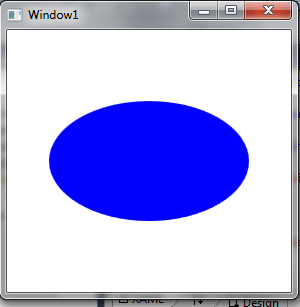
Conclusion
Hope this article help you to understanding the drawing tool of WPF.