Exception Statements in VB.NET: Part 2
In this article I will explain you about Exception Statements in VB.NET.
As you learn about the Exception in my previous article now learn what if you want to change this behavior? This leads us to the next important concept, checked and unchecked statements in VB.NET.
The different ways of controlling overflow behavior are listed below:
-
Set the compiler option to checked + or checked -
-
Add the checked statement and unchecked statement to your code Compiler options apply to the application level whereas checked and unchecked statements can apply to specific blocks of code. Checked and unchecked statements always override the compiler options, so if you have compiled with the checked+ option and have a block of code surrounded by an unchecked statement, the overflow exception will not be raised for any overflow conditions within the unchecked block. Similarly, if you have compiled with the checkedâ€" option and have a block of code surrounded by the checked statement, the overflow exception would be raised for any overflow conditions within the checked block of code. The next example shows what the code looks like after adding the checked statement.
Exception3.VB, Checked-Unchecked Example
Imports System
Imports System.Text
Public Class LearnAboutTryCatch1
Public Shared Sub GenerateException(ByVal arg1 As Int32, ByVal arg2 As Int32)
Dim result1 As Int32 = 0
Dim result2 As Int32 = 0
Try
'BLOCK OF CODE WHERE ERRORS ARE EXPECTED
'division
result1 = arg1 / arg2
'multiplication
result2 = arg1 * arg2
Console.WriteLine(result1)
Console.WriteLine(result2)
Catch e As System.DivideByZeroException
'HANDLE THE ERROR
'StackTrace gives us the location of error
' as string
'e.Message: gives the error message in this
' case, Attempted to divide by zero.
'e.Stacktrace: gives the location of the error
' in text form. In this case at
' LearnAboutTryCatch1.GenerateDivideByZeroError(
' Int32 Numerator,Int32 Denominator)
'in this case the output would be
'Attempted to divide by zero. at
' LearnAboutTryCatch1.GenerateDivideByZeroError(
' Int32 Numerator,Int32 Denominator)
Console.WriteLine([String].Concat(e.Message, e.StackTrace))
Catch e As System.OverflowException
'HANDLE THE ERROR
'StackTrace gives us the location of error as
'string.
'e.Message: gives the error message in this
' case,
'e.Stacktrace: gives the location of the error
' in text form.
Console.WriteLine([String].Concat(e.Message, e.StackTrace))
End Try
End Sub
Public Shared Sub Main()
GenerateException(6, 0)
GenerateException(999999999, 999999999)
Console.ReadLine()
End Sub
End Class
Output
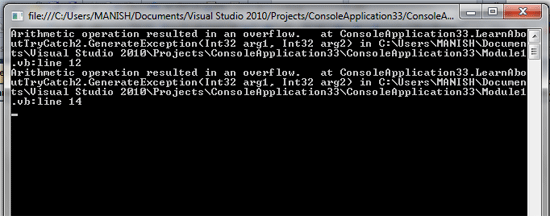
The code above would raise both exceptions: the divide-by-zero exception and the overflow exception. We leave it to you as an exercise to play with different combinations of compiler options, as well as checked and unchecked statements.
Now, let's say we want to capture all other exceptions other than the specific exceptions described here (DivideByZeroException and OverflowException). To do that we have to add another catch statement with the argument of type System.Exception. By adding the System.Exception, the code now will look like next example. Pay specific attention to the place where we insert the catch statement.
Exception4.VB, General Exception Example
Imports System
Imports System.Text
Public Class LearnAboutTryCatch1
Public Shared Sub GenerateException(ByVal arg1 As Int32, ByVal arg2 As Int32)
Dim result1 As Int32 = 0
Dim result2 As Int32 = 0
Try
'BLOCK OF CODE WHERE ERRORS ARE EXPECTED
'division
result1 = arg1 / arg2
'multiplication
result2 = arg1 * arg2
Console.WriteLine(result1)
Console.WriteLine(result2)
Catch e As System.DivideByZeroException
'HANDLE THE ERROR
'StackTrace gives us the location of error as string
'e.Message: gives the error message, in this
' case, Attempted to divide by zero.
'e.Stacktrace: gives the location of the error in text form. In
' this case at LearnAboutTryCatch1.GenerateDivideByZeroError(
' Int32 Numerator,Int32 Denominator)
'in this case the output would be
'Attempted to divide by zero. at
' LearnAboutTryCatch1.GenerateDivideByZeroError(
' Int32 Numerator,Int32 Denominator)
Console.WriteLine([String].Concat(e.Message, e.StackTrace))
Catch e As System.OverflowException
'HANDLE THE ERROR
'stackTrace gives us the location of error as string
'e.Message: gives the error message in this case,
'e.Stacktrace: gives the location of the error in text
' form.
Console.WriteLine([String].Concat(e.Message, e.StackTrace))
End Try
End Sub
Public Shared Sub Main()
GenerateException(6, 0)
GenerateException(999999999, 999999999)
Console.ReadLine()
End Sub
End Class
Output of above example:
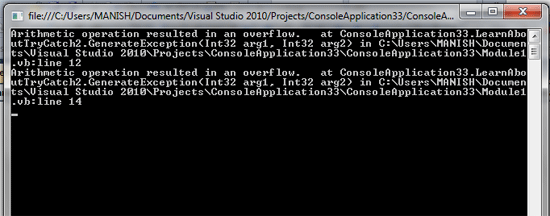
The compiler would not let you compile the code above. Instead, it would give you the following error message: "A previous catch clause already catches all exceptions of this or a super type ('System.Exception')." The lesson to learn is you have to first catch specific exceptions and then catch the general exception (System.Exception). We leave it as an exercise for you to change the code above to fix the order of catching exceptions.
As shown in next example, there are two ways to catch a general System.Exception. In the first case you would capture the exception and get all the information about it from the Exception parameter. However, in the second code block you would not have access to that information.
Try-Catch Syntax
Try
Catch
End Try
Conclusion
Hope this article would have helped you in understanding Exception Statements in VB.NET.