File Uploading in ASP.NET using VB.NET
In this article, I am going to show you how you can upload a file through ASP.NET.
The File uploading has always been a very tedious task for the web developer community. Either we have to use a third party component or write numerous lines of code. But with ASP.NET, uploading files become extremely easy. Now it can be done with a small amount of code lines with the FileUpload control.
In this article, I am going to show you how you can upload a file through ASP.NET.
<%@ Page Language="vb" AutoEventWireup="true" CodeFile="Default.aspx.cs" Inherits="_Default" %>
<!DOCTYPE html PUBLIC "-//W3C//DTD XHTML 1.0 Transitional//EN" "http://www.w3.org/TR/xhtml1/DTD/xhtml1-transitional.dtd">
<html xmlns="http://www.w3.org/1999/xhtml" >
<html>
<head>
<script language="VB" runat="server">
Sub Upload(Source As Object, e As EventArgs)
If Not (myFile.PostedFile Is Nothing) Then
Dim intFileNameLength as Integer
Dim strFileNamePath as String
Dim strFileNameOnly as String
'Logic to find the FileName (excluding the path)
strFileNamePath = MyFile.PostedFile.FileName
intFileNameLength = Instr(1, StrReverse(strFileNamePath), "\")
strFileNameOnly = Mid(strFileNamePath, (Len(strFileNamePath)-intFileNameLength)+2)
myFile.PostedFile.SaveAs("c:\inetpub\wwwroot\yourwebapp\upload\" & strFileNameOnly)
lblMsg.Text = "Uploading Complete."
End If
End Sub
</script>
<style type="text/css">
.style1
{
color: #003399;
border-style: groove;
}
</style>
</head>
<body>
<title>ASP.NET Example</title>
<h3 style="font-family: Verdana; font-size: small; height: 25px; background-color: #DFEFFF;">
<br />
<span class="style1">Upload Files In ASP.NET
</span>
</h3>
<form id="Form1" enctype="multipart/form-data" runat="server"
style="font-family: Verdana; font-size: small; background-color: #DFEFFF; height: 145px;">
<br />
Choose File: <input id="myFile" type="file" runat="server"
style="font-family: Verdana; font-size: small"><br />
<br /><br />
<asp:label id=lblMsg runat="server" />
<input id="Button1" type=button value="Upload" OnServerClick="Upload"
runat="server" style="font-family: Verdana; font-size: small">
</form>
</body>
When you run this application then the window will look like this:
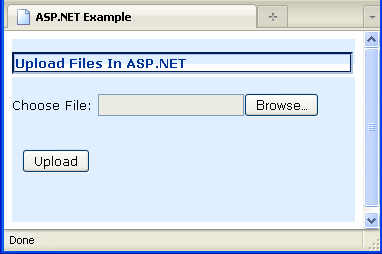
Now click on the Browse button to select a file for uploading. After selecting the file, click on upload button and you will get the message after completion of file uploading.