GDI+ Xor and Intersect Methods in VB.NET
In this article I will explain about the Xor and Intersect Methods in GDI+.
The Xor method updates the union of both regions (or rectangles) except the intersection area of the rectangle itself. Replacing Exclude with Xor, as shown in Listing 6.9, generates Figure 6.8.
LISTING 6.9: Using the Xor method of the Region class
Public Class Form1
Private Sub Form1_Paint(ByVal sender As System.Object, ByVal e As System.Windows.Forms.PaintEventArgs) Handles MyBase.Paint
'Create Graphics object
Dim g As Graphics = Me.CreateGraphics()
g.Clear(Me.BackColor)
'Create rectangles
Dim rect1 As New Rectangle(20, 20, 60, 80)
Dim rect2 As New Rectangle(50, 30, 60, 80)
'Create regions
Dim rgn1 As New Region(rect1)
Dim rgn2 As New Region(rect2)
'Draw rectangles
g.DrawRectangle(Pens.Green, rect1)
g.DrawRectangle(Pens.Black, rect2)
'Xor two regions
rgn1.[Xor](rgn2)
'Fill the region after Xoring
g.FillRegion(Brushes.Blue, rgn1)
'Dispose of object
g.Dispose()
End Sub
End Class
The Intersect method is the reverse of Xor. It updates only the intersection region of two regions or rectangles, For example, if you replace line with the following code:
rgn1.Xor(rgn2)
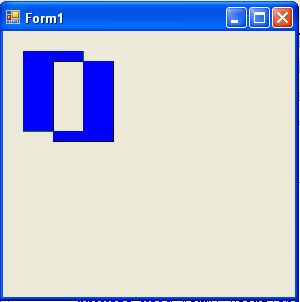
FIGURE 6.8: Using the Xor method of the Region class
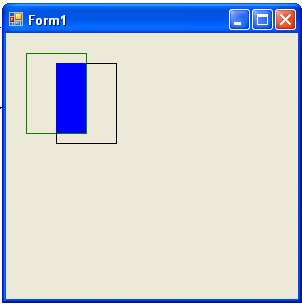
FIGURE 6.9: Using the Intersect method of the Region class
with the following code:
rgn1.Intersect (rgn2)
Listing will be as:
Public Class Form1
Private Sub Form1_Paint(ByVal sender As System.Object, ByVal e As System.Windows.Forms.PaintEventArgs) Handles MyBase.Paint
'Create Graphics object
Dim g As Graphics = Me.CreateGraphics()
g.Clear(Me.BackColor)
'Create rectangles
Dim rect1 As New Rectangle(20, 20, 60, 80)
Dim rect2 As New Rectangle(50, 30, 60, 80)
'Create regions
Dim rgn1 As New Region(rect1)
Dim rgn2 As New Region(rect2)
'Draw rectangles
g.DrawRectangle(Pens.Green, rect1)
g.DrawRectangle(Pens.Black, rect2)
' intersect
rgn1.Intersect(rgn2)
'Fill the region after Xoring
g.FillRegion(Brushes.Blue, rgn1)
'Dispose of object
g.Dispose()
End Sub
End Class
the new output will look like Figure 6.9.
Conclusion
Hope the article would have helped you in understanding the Xor and Intersect Methods in GDI+. Read other articles on GDI+ on the website.