How to add shape in PowerPoint 2010 Slides
In this article I have described about the way to add shape in slides in PowerPoint 2010 .
PowerPoint Presentation
- To make an interactive Presentation slides we have to add some shapes in slides.
- By adding shape in PowerPoint slides the information can be presented in dynamic view as well.
Add Shapes in PowerPoint Slides
To add some shape in PowerPoint slides we have use following steps
- First of all we have to click On the Home tab then in the Drawing group, click Shapes.

- After that click the shape that you want click anywhere on the slide and then drag to place the shape.
- We can use quick styles in shape as follows
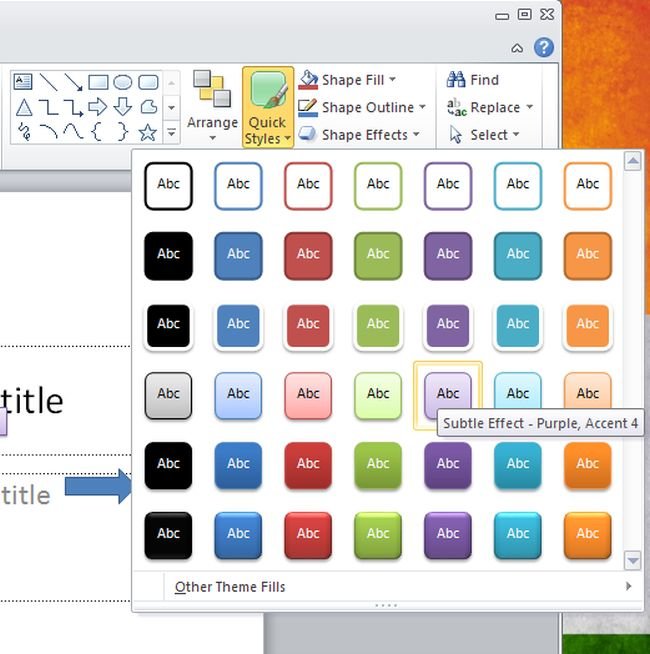
Ask Your Question
Got a programming related question? You may want to post your question here
Programming Answers here