How to change Color of Link in HTML
In this article we will discuss about how to change the color of the link on a Web Page in HTML.
We know that we have alink and vlink attributes of the <a> Tag in HTML which specifies whether the before visiting and after visiting what color would be specified for the link. But there is also a different way to give the link color. We can give the link a color in the two ways which are as follows:
HTML Code:
<html>
<body>
Click <a href="http://www.yahoo.com"><font color="CadetBlue">here</font></a> to
go to yahoo.
</body>
</html>
|
Output:
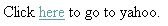
Another way to change the color of the link in HTML:
<html>
<body>
Click <a href="http://www.yahoo.com" style="color: rgb(0,255,0)">here</a> to go
to yahoo.
</body>
</html>
|
Output:
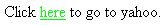
Ask Your Question
Got a programming related question? You may want to post your question here