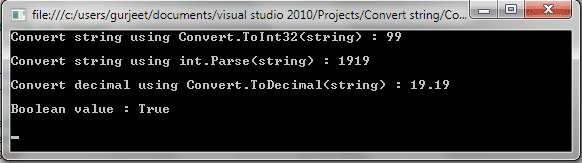How to convert String to Integer using VB.NET
Convert string to integer value by using Convet.ToInt32 (string) method or int.Parse (string) method
You can easily convert string to integer value by using Convert.ToInt32 (string) method or int.Parse (string) method both work similar but there is difference in both of them.
Convert.ToInt32 (string): System namespace provide Convert class. It takes object as an argument and it does not through ArgumentNullException when its argument is null value. It will give output 0. It is slower than int.Parse (string).
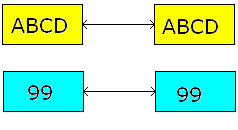
int.Parse (string): It is faster then Convert.ToInt32 (string). It returns ArgumentNullException when its argument is null value.
Code
Module Module1
Sub Main()
' First way to convert string to integer
' Convert a string to an integer
Dim text As String = "99"
Dim stringToInteger As Integer = Convert.ToInt32(text)
Console.WriteLine("Convert string using Convert.ToInt32(string) : " & stringToInteger & vbLf)
' Second way to convert string to integer
' Convert string to number.
Dim text1 As String = "1919"
Dim stringToInteger1 As Integer = Integer.Parse(text1)
Console.WriteLine("Convert string using int.Parse(string) : " & stringToInteger1 & vbLf)
' Convert a string to a decimal
Dim stringToDecimal As Decimal = Convert.ToDecimal("19.19")
Console.WriteLine("Convert decimal using Convert.ToDecimal(string) : " & stringToDecimal & vbLf)
' Booleans can be converted too
Dim stringToBoolean As Boolean = Convert.ToBoolean("true")
Console.WriteLine("Boolean value : " & stringToBoolean & vbLf)
Console.ReadLine()
End Sub
End Module
Output