How to edit in slide layout in PowerPoint 2010
In this article I have described about to edit and reapply slide layout in PowerPoint 2010.
Slide layout in PowerPoint
- Slide layouts contain Placeholder and the theme (colors, fonts, effects, and the background) of a slide as well.
- We can edit and reapply a new slide layout in PowerPoint 2010.
Edit and Reapply Slide layout
To edit and reapply a Slide layout we have to follow the following steps
- Initially on the View tab in the Master Views group and click Slide Master.
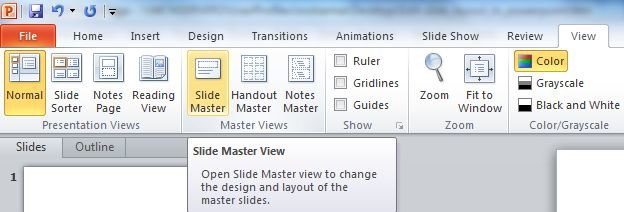
- Then in the pane that contains the slide masters and layouts click the layout that you want to edit.
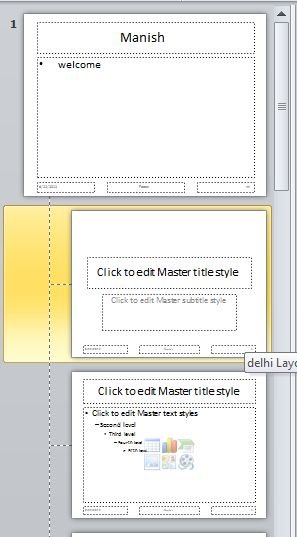
- Then Edit the layout.
- Then in the Close group, click Close Master View.
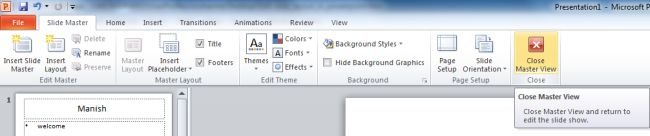
- After that in Normal view, in the pane that contains the Outline and Slide tabs select the Slides tab.
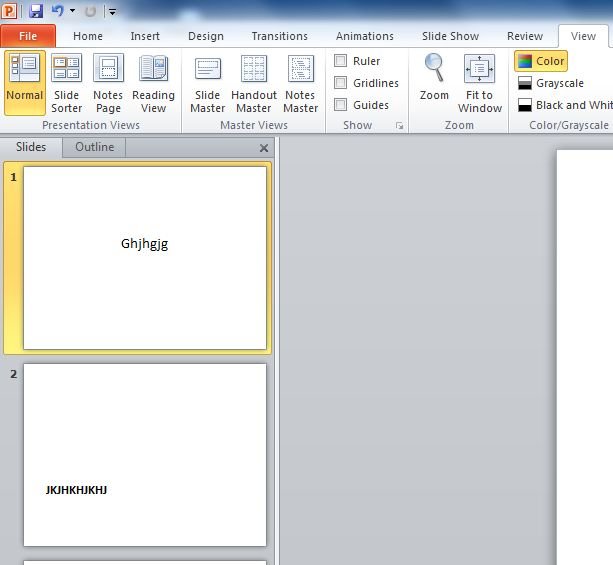
- Click the slides that you want to reapply the updated layout to.
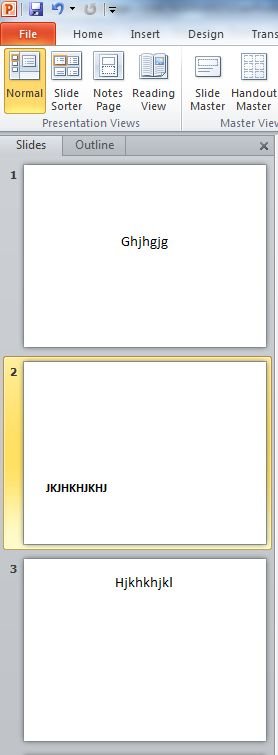
- Finally on the Home tab, in the Slides group, click Layout and then select the layout that you just updated.
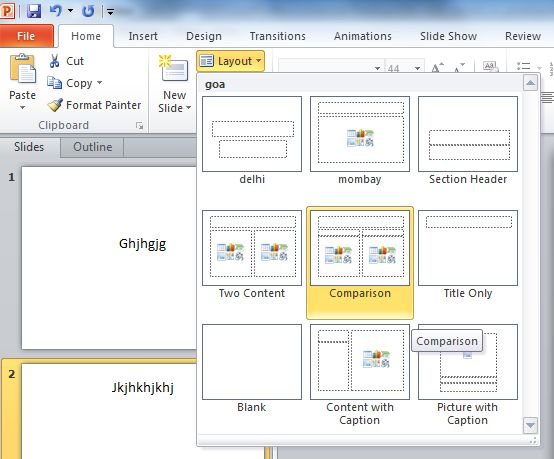
Ask Your Question
Got a programming related question? You may want to post your question here
Programming Answers here