How to Enter Text in Word 2010
This article describe about Entering Text in Word 2010.
Entering Text
In this topic I explain about how to enter text in word document, this is very simple. I hope you also aware about this when you open a new word document, then by default a blank word document give below, where you can enter your text.
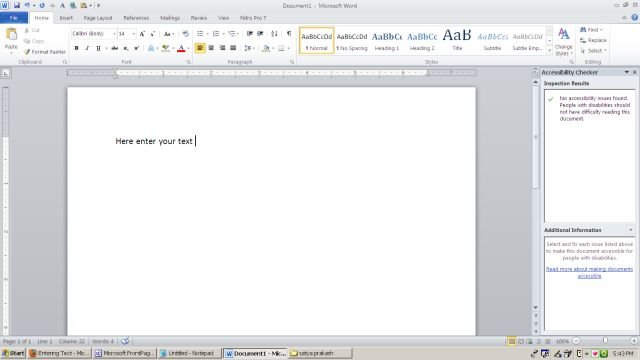
Where you enter your text that area is called document area. And there present a flashing vertical bar is called the insertion point, it represent the location where text will appear when you type from your keyboard.
So insert your mouse point in document area and start typing.
For example: In the above shown picture I have type only four word " Here enter your text".
Two important point keep in your mind when you type your text.
- You do not need press enter for new line because when insertion point reach the end of document it automatically start a new line. Only apply enter when you want a new paragraph.
- If you want add more than one space between the two word use Tab, instead of spacebar for this your document properly formatted.
Ask Your Question
Got a programming related question? You may want to post your question here
Programming Answers here