How to Find And Apply a Template In Access 2010
In this article I am going to explain Find And Apply a Template In Access 2010.
Find and apply a template
Microsoft Access provide a wide variety of template and used our database creation process.
Template is use to contains all database of the tables, queries, forms, and reports needed for performing a specific task.
For Example templates that can be used to track issues, manage contacts, or keep a record of expenses. we can customize them to better fit our needs.
To find and apply a template to our database
On the File tab, click New.
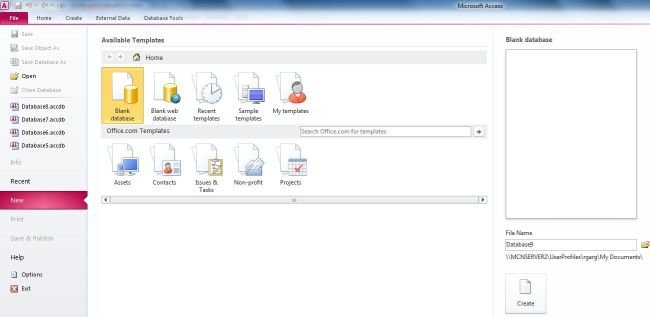
Under Available Templates, do one of the following:
To reuse a template that we've recently used, click Recent Templates, and then select the template that we want.
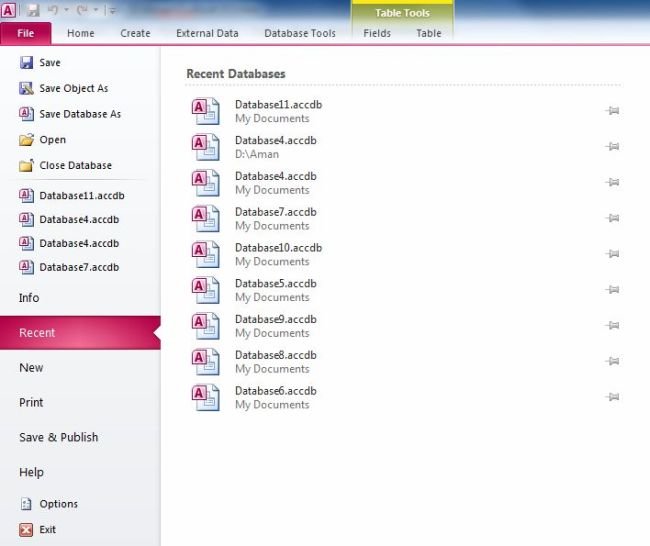
To use a template that we already have installed, click My Templates, and then select the template that we want.
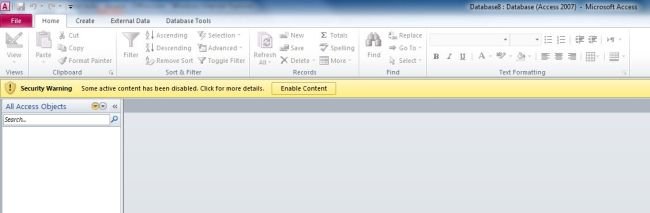
To find a template on Office.com, under Office.com Templates, click a template category, select the template that we want, and then click Download to download the template from Office .com to our computer.
Optionally, click the folder icon next to the File Name box to browse to a location where we want to create the database.
If we don't indicate a specific location, Access creates the database in the default location that is displayed below the File Name box.
Click Create.
Ask Your Question
Got a programming related question? You may want to post your question here