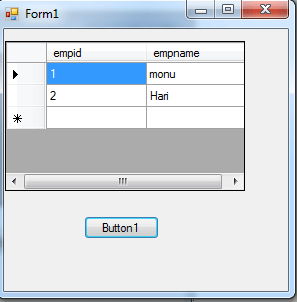How To Load Data From Database Into DataGridView In VB.NET
Here we see how to use ADO.net to connect to a SQL Server database and load the table data into DataGridView.
Here we see how to use ADO.net to connect to a SQL Server database and also show load data from database into DataGridView.
Creating connection object
To create a connection we pass the connection string as a parameter in connection object.
Dim str As String = "Data Source=.;uid=sa;pwd=123;database=master"
Dim con As New SqlConnection(str)
The above string defines the connection string which is used to connect the database with the application.
Now we create a database table and insert some values in this table. Table looks like this.
create table emp
(
empid varchar(40),
empname varchar(30)
)
go
insert into employee values(1,'monu')
go
insert into employee values(2,'Hari')
go
select * from emp
OUTPUT
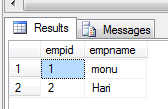
Load data from database into DataGridView
To load data from database to DataGridView use DataSource property. The DataSource property is used for displaying data.
DataGridView1.DataSource = ds.Tables(0)
For example
Drag and Drop one DataGridView control and one Button control on the form. The form looks like this.
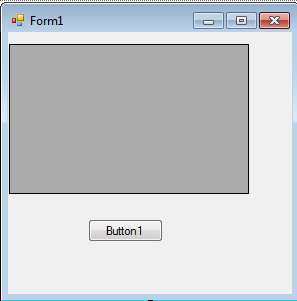
Now double click on the Button control and add the following vb.net code.
Imports System.Data.SqlClient
Public Class Form1
Private Sub Button1_Click(ByVal sender As System.Object, ByVal e As System.EventArgs) Handles Button1.Click
Dim str As String = "Data Source=.;uid=sa;pwd=123;database=master"
Dim con As New SqlConnection(str)
Dim com As String = "Select empid, empname from Emp"
Dim Adpt As New SqlDataAdapter(com, con)
Dim ds As New DataSet()
Adpt.Fill(ds, "Emp")
DataGridView1.DataSource = ds.Tables(0)
End Sub
End Class
Now run the application and click on the Button.