How to open a presentation in PowerPoint 2010
In this article I have described about to open a presentation in PowerPoint 2010.
PowerPoint Presentation
- PowerPoint 2010 is a well known presentation software or we can say it is visual and graphical application.
- PowerPoint 2010 is used to create slide presentations which are of dynamic types.
Open PowerPoint Presentation
To open a presentation in PowerPoint we should use following steps
- First of all we have to click the File tab and then click Open.
- Then in the left pane of the Open dialog box select the drive or folder that contains the presentation that we want.
- Then in the right pane of the Open dialog box open the folder that contains the presentation.
- Then click the presentation and then click Open.
The steps can be summarized as following
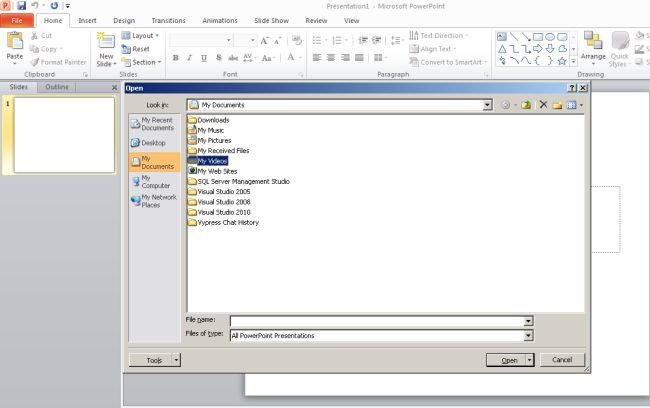
Note - To view other kinds of files click All PowerPoint Presentations in dialog box and select the type of file that we want to view because by default PowerPoint 2010 shows only PowerPoint presentations in the Open dialog box.
Ask Your Question
Got a programming related question? You may want to post your question here
Programming Answers here