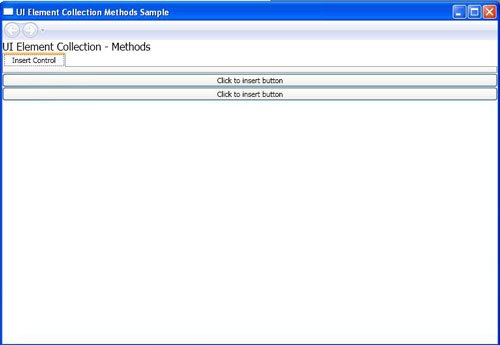How to Use Control in Panels with WPF
In this article we will learn how to use control in panels with WPF.
1.Create a project with WPF Application
2.Write code on Window1.Xaml
<Page xmlns="http://schemas.microsoft.com/winfx/2006/xaml/presentation"
xmlns:x="http://schemas.microsoft.com/winfx/2006/xaml"
x:Class="ElemCollMethods.Pane1"
WindowTitle="UI Element Collection Methods Sample">
<StackPanel>
<TextBlock Name="txt" FontSize="16">UI Element Collection - Methods</TextBlock>
<TabControl>
<TabItem MouseLeftButtonUp="InsertButton">
<TabItem.Header>Insert Control</TabItem.Header>
</TabItem>
</TabControl>
<StackPanel Name="sp1"></StackPanel>
</StackPanel>
</Page>
3.Now write the code on Window1.xaml.vb
Imports System
Imports System.Windows
Imports System.Windows.Controls
Imports System.Windows.Documents
Imports System.Windows.Navigation
Imports System.Windows.Shapes
Imports System.Windows.Data
Imports System.Windows.Input
Namespace ElemCollMethods
Partial Public Class Pane1
Inherits Page
Private btn As System.Windows.Controls.Button, btn1 As System.Windows.Controls.Button, btn2 As System.Windows.Controls.Button, btn3 As System.Windows.Controls.Button
Private Sub InsertButton(ByVal sender As Object, ByVal e As MouseButtonEventArgs)
sp1.Children.Clear()
btn = New Button()
btn.Content = "Click to insert button"
sp1.Children.Add(btn)
AddHandler btn.Click, (AddressOf InsertControls)
btn1 = New Button()
btn1.Content = "Click to insert button"
sp1.Children.Add(btn1)
AddHandler btn1.Click, (AddressOf InsertControls)
End Sub
Private Sub InsertControls(ByVal sender As Object, ByVal e As RoutedEventArgs)
btn2 = New Button()
btn2.Content = "Inserted Button"
sp1.Children.Insert(1, btn2)
End Sub
End Class
End Namespace
4.End of the application.
5.Output Of the Application