How to use Date Prototype in JavaScript
In this article I have described about Date Prototype property used in JavaScript.
Date Prototype property of JavaScript
- As we know that the Date object is used to work with dates and times.
- If we want to add new properties and methods to the Date object, we can use prototype property.
Browser support
Following are the main browsers which support the prototype property of Date object
- Internet Explorer.
- Firefox.
- Opera.
- Google Chrome.
- Safari.
Syntax
The syntax of prototype property of Date object as follows
Date.prototype.name=value
Lets take an example
|
<!DOCTYPE html>
<html>
<body style ="background-color:green">
<p id="menu">DISPLAY THE DAY'S NAME WITH DATE OBJECT </p>
<button onclick="myFunction()">CLICK</button>
<script type="text/javascript">
Date.prototype.myMet = function ()
{
if (this.getDay() == 0) { this.myProp = "Sunday" };
if (this.getDay() == 1) { this.myProp = "Monday" };
if (this.getDay() == 2) { this.myProp = "Tuesday" };
if (this.getDay == 3) { this.myProp = "Wesnesday" };
if (this.getDay() == 4) { this.myProp = "Thrusday" };
if (this.getDay() == 5) { this.myProp = "Friday" };
if (this.getDay() == 6) { this.myProp = "Saturday" };
}
function myFunction() {
var g = new Date();
g.myMet();
var x = document.getElementById("menu");
x.innerHTML = g.myProp;
}
</script>
</body>
</html>
|
Output
When we run the above program
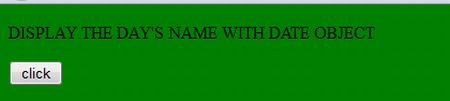
When we click on button

Further Readings
You may also want to read these related articles :here
Ask Your Question
Got a programming related question? You may want to post your question here
Programming Answers here