How to use Document write in JavaScript
This article describe about Document write() Method in JavaScript.
Document write() Method
HTML expressions or JavaScript code to a document written by the write() method.
Syntax
|
document.write(exp1,exp2,exp3,...)
|
| Parameter |
Description |
| (exp1,exp2, exp3.....) |
Optional. What to write to the output stream. Multiple arguments can be listed and they will be appended to the document in order of occurrence |
Example
|
<!DOCTYPE html>
<html>
<body>
<script type="text/javascript">
document.write("Hello frindes!");
</script>
</body>
</html>
|
Output

Example 2.
|
<!DOCTYPE html>
<html>
<body>
<script type="text/javascript">
document.write("<h1>Hello friends!</h1><p>Have a good day!</p>");
</script>
</body>
</html>
|
Output
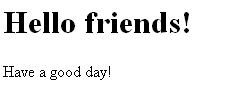
Note: Difference between write() and writeln() method.
Example 3.
|
<!DOCTYPE html>
<html>
<body>
<p>Note that write() does NOT add a new line after each statement:</p>
<pre>
<script type="text/javascript">
document.write("Hello friends!");
document.write("Have a good day!");
</script>
</pre>
<p>Note that writeln() add a new line after each statement:</p>
<pre>
<script type="text/javascript">
document.writeln("Hello friends!");
document.writeln("Have a good day!");
</script>
</pre>
</body>
</html>
|
Output
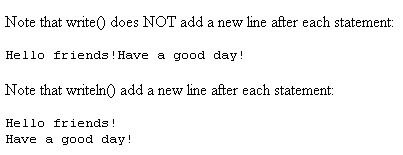
You may also want to read these related articles Click here
Ask Your Question
Got a programming related question? You may want to post your question here
Programming Answers here