How to use JavaScript Dom Node hasChildNodes
In this article I have described about Dom Node hasChildNodes method used in JavaScript.
JavaScript Dom Node hasChildNodes() method
- As we already know that node object is used to represent and add node within the HTML document.
- The hasChildNodes() method checks whether any node has any child node or not and return boolean value.
- It returns true if there is any child node otherwise false.
Browser support
Following are the main browsers which support the hasChildNodes() method of Dom Node object
- Internet Explorer.
- Firefox.
- Opera.
- Google Chrome.
- Safari.
Syntax
The hasChildNodes() of Dom Node object has following syntax
node.hasChildNodes()
Lets take an example
|
<!DOCTYPE html>
<html>
<body style ="background-color:yellow">
<ul id="myList"><li>AMAN</li><li>NITIN</li></ul>
<p id="demo">To check element has any child nodes</p>
<button onclick="myFunction()">CHECK</button>
<script type="text/javascript">
function myFunction() {
var lst = document.getElementById("myList");
var x = document.getElementById("demo");
x.innerHTML = lst.hasChildNodes();
}
</script>
</body>
</html>
|
Output
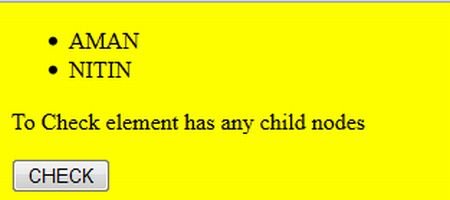
When we click on button
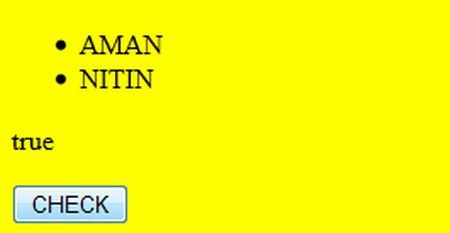
Further Readings
You may also want to read these related articles :here
Ask Your Question
Got a programming related question? You may want to post your question here
Programming Answers here