How to use jQuery pageY() Method event property
This article describe about jQuery Event pageY() Property.
jQuery Event pageY() Property
The pageY() property define the position of mouse pointer, to the TOP edge of the document.
Syntax
| Parameter |
Description |
| Event |
Required. It define the event to use. The event parameter comes from event bind method |
Example
|
<!DOCTYPE html>
<html>
<head>
<script type="text/javascript" src="jquery.js"></script>
<script type="text/javascript">
$(document).ready(function () {
$(document).mousemove(function (e) {
$("span").text("X: " + e.pageX + ", Y: " + e.pageY);
});
});
</script>
</head>
<body>
<p>The mouse pointer is at: <span></span></p>
</body>
</html>
|
Output
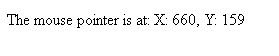
Note: Here X and Y indicate the coordination of mouse, if you move the mouse on the browser then the value of X and Y will be change, but from the top edge.
You may also want to read these related articles Click here
Ask Your Question
Got a programming related question? You may want to post your question here
Programming Answers here