How to use mysql field name in PHP
In this article I am going to explain about mysql_field_name function in PHP.
PHP mysql_field_name() Function
The PHP mysql_field_name function is used to returns the name of a field in a recordset. It returns field name on success, or false on failure.
Syntax of mysql_field_name function
| mysql_field_name(data, fieldOffset) |
Parameters in mysql_field_name function
It have two parameter:
| Parameter |
Description |
| data |
It specifies which data pointer to use. |
| fieldOffset |
It specifies which field to start returning. |
Example of mysql_field_name function
|
<?php
$con=mysql_connect("localhost","gupta","sharad");
if(!$con)
{
die("Could not connect:".mysql_error());
}
mysql_select_db("Mcn_Solution",$con);
$qry=mysql_query("select * from Emp");
$FirstName=mysql_field_name($qry,0);
$LastName=mysql_field_name($qry,1);
$Id=mysql_field_name($qry,2);
echo "Emp table First Column is denoted by: ".$FirstName;
echo "<br/>";
echo "Emp table Second column is denoted by: ".$LastName;
echo "<br/>";
echo "Emp table Thrid column is denoted by: ".$Id;
mysql_close($con);
?>
|
Output:
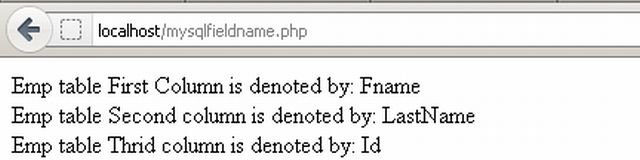
You may also want to read these related articles :here
Ask Your Question
Got a programming related question? You may want to post your question here
Programming Answers here