How to use parseInt in JavaScript
This article describe about parseInt() Function in JavaScript.
parseInt() Function in JavaScript
This function parse the string and returns the integer values.
For numeral system to be used radix parameter is used , for example a radix of 8 (Octal) indicates that the number in the string should be parsed from a Octal number to a decimal number.
Note: This function parse the string and return the integer.
If the radix parameter is omitted, JavaScript assumes the following:
The radix is 16 (hexadecimal) if the string begins with "0x".
The radix is 8 (octal). This feature is deprecated, if the string begins with "0".
The radix is 10 (decimal), if the string begins with any other value.
Syntax
| Parameter |
Description |
| string |
Required. to string for parse. |
| radix |
Optional. A number (from 2 to 36) that represents the numeral system to be used |
Example
|
<!DOCTYPE html>
<html>
<body>
<script type="text/javascript">
document.write(parseInt("15") + "<br />");
document.write(parseInt("15.55") + "<br />");
document.write(parseInt("44 54 64") + "<br />");
document.write(parseInt(" 50 ") + "<br />");
document.write(parseInt("60 days") + "<br />");
document.write(parseInt("I am 60 year old") + "<br />");
document.write("<br />");
document.write(parseInt("15", 15) + "<br />");
document.write(parseInt("015") + "<br />");
document.write(parseInt("15", 13) + "<br />");
document.write(parseInt("0x15") + "<br />");
document.write(parseInt("20", 16) + "<br />");
</script>
</body>
</html>
|
Output
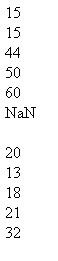
You may also want to read these related articles Click here
Ask Your Question
Got a programming related question? You may want to post your question here
Programming Answers here