How to use Redo operation in Word 2010
This article describe about Redo operation in word 2010.
Microsoft word provide us one of the most important feature called Redo or Repeat operation.
Redo : It is used to Repeat the previous action.
In this article I am going to describe only Redo operation on the word document. To Know about Undo operation read previous article.
How to use Redo operation
suppose you have to repeat the previous action, like inserting text, deleting the text etc. then use the redo operation.
Example: Here I am going to explain redo operation in inserting text.
Step 1
Open your document and some simple text.
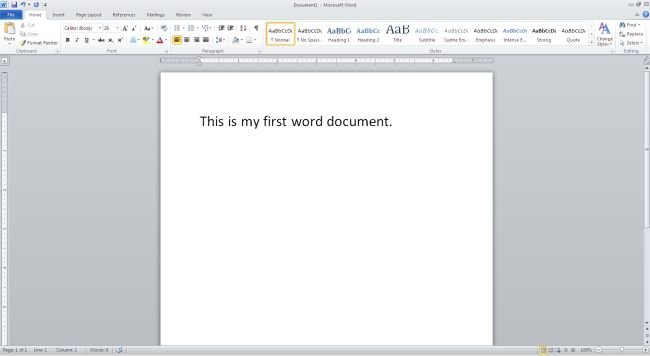
Step 2
Now you want to insert again the previous written word then apply redo operation.
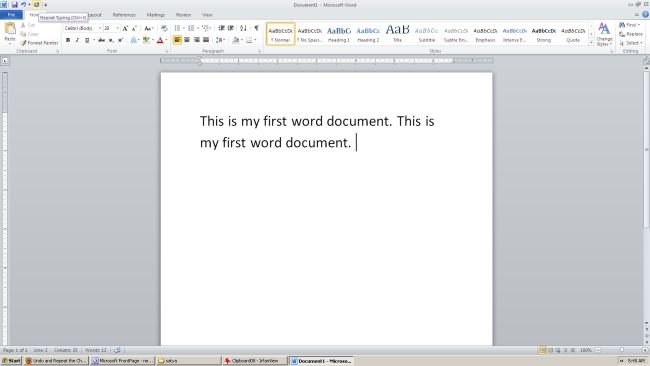
Note: You can see in your document previous written word repeat again.
Redo operation using shortcut key
You can also use Redo operation by keyboard.
Ctrl + Y: Redo repeat the previous action.
Ask Your Question
Got a programming related question? You may want to post your question here
Programming Answers here