How to use Step Attribute in HTML5
This article describe about Step Attribute in HTML5.
<input> step Attribute
This attributes specifies the regular number of increment or intervals for <input> element.
Example:
If step="2", regular numbers could be -2, 0, 2, 4, etc.
Note: In this attributes max and min is also specified for create a range of regular interval values.
Note2: This attribute works with these input types: number, range, date, datetime, month, time and week, datetime-local.
Example:
|
<!DOCTYPE html>
<html>
<body>
<form action="default.aspx">
<input type="number" name="points" step="2" />
<input type="submit" />
</form>
</body>
</html>
|
Output
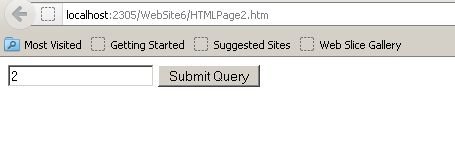
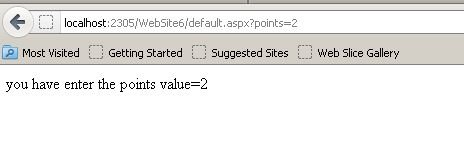
HTML5 <input> Tag
| Tag |
Description |
| <form> |
It is define the HTML form for user input. |
| <input> |
It is define input control |
Further Readings
You may also want to read these related articles :
Ask Your Question
Got a programming related question? You may want to post your question here
Programming Answers here