How To Use String Object Replace In JavaScript
In this article I am going to explain about String Object Replace In JavaScript.
Use replace() method in JavaScript
The replace() method searches a string for a specified value.
This method returns a new string where the specified values are replaced.
All browsers support string object replace() method.
Syntax
|
string.replace(searchvalue,newvalue)
|
Example
|
<!DOCTYPE html>
<html>
<body style ="background-color :Red">
<p>Click the button to replace "Microsoft" with "dotnetheaven" in the paragraph below:</p>
<p id="demo">Visit Microsoft!</p>
<button onclick="myFunction()">Click here</button>
<script type="text/javascript">
function myFunction()
{
var str = document.getElementById("demo").innerHTML;
var n = str.replace("Microsoft", "dotnetheaven");
document.getElementById("demo").innerHTML = n;
}
</script>
</body>
</html>
|
Output1
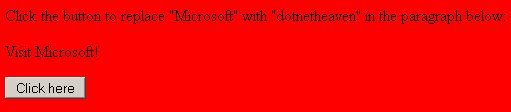
Output2
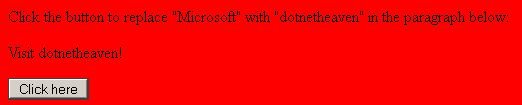
Further Readings
You may also want to read these related articles :here
Ask Your Question
Got a programming related question? You may want to post your question here
Programming Answers here