How to use Style Attribute in HTML5
In this article I am going to explain about Style attribute.
Style Attribute in HTML5
Style attribute use for specify inline style for an element in Html document. With style attribute we can set different type of properties. example color, font style, border, height, width etc. In HTML5 style attribute can be on any element.
Browser that supports Style Attribute.
Internet explorer, Mozilla firefox, Google chrome, opera and Safari browsers.
Syntax
|
<ElementName style="style-properties">
|
Example
|
<html>
<body>
<h3 style="color: red; text-align: left">
Style Attribute</h3>
<button style="background-color: Green; height: 30px; width: 50px">
Style</button>
</body>
</html>
|
Output
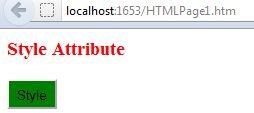
Further Readings
You may also want to read these related articles: here
Ask Your Question
Got a programming related question? You may want to post your question here