How to use Themes in PowerPoint 2010
In this article I have described the way to use Themes in PowerPoint 2010.
Themes in PowerPoint 2010
- As we know visual impact much more effective than any other mode of presentation.
- Hence theme simplify the process of creating professional designer-looking presentations.
- To create a cohesive look of our presentation we can use themes not only on PowerPoint but also in Excel, Word and Outlook.
- PowerPoint provide us a wide range of themes as follow
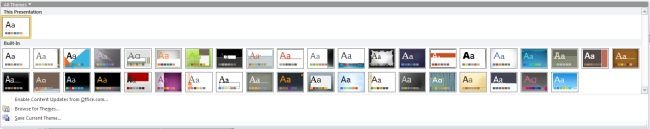
- We can create many different custom themes by starting with the core built-in themes.
- We can use more new themes by select to the Design tab in the Themes group click the More button Button image and then click More Themes on Microsoft Office.com.
- When we move our cursor on built-in theme the selected theme shows in current slide of presentation simultaneously.
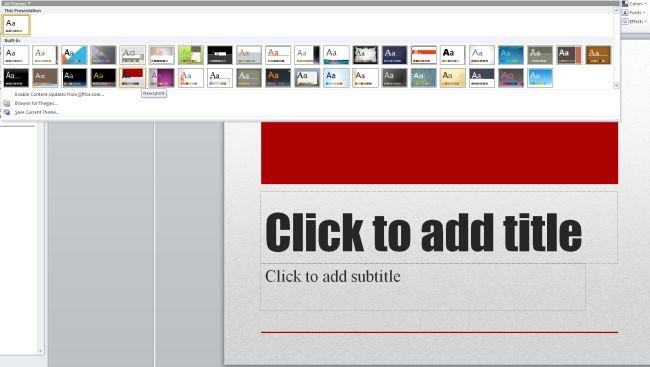
Ask Your Question
Got a programming related question? You may want to post your question here
Programming Answers here