How to use XML Editor
In this article I have described that how XML Editor is used with the help of example.
XML Editor
To be able for the editing in XML document , we should need a markup language editor known as an XML editor .
An XML editors help us
- To write error-free XML documents.
- Validate our XML against a DDT.
- Validate our XML schema.
- force us to stick to a valid XML structure.
- Color code your XML syntax .
The best editors also completely hide XML from the user.
When the user is not fluent in xml code need to enter information in XML based documents then graphical XML editor is used which hide the code in the background and present the content to the user in a more user-friendly format which leads work often faster and more convenient .
Types of XML Editor
Mainly there are following type XML editor
- Text Editor.
- Tree-Based Editor.
- WYSIWYG Editor.
Text Editor
- A text editor is a programmer's editor with XML syntax highlighting.
- Text XML editors generally provide features dealing with working with element tags.
- XML tags, attributes, and so on are painted in a different color so as to be easy to separate the markup from the content of the document.
- Because text editors require intimate knowledge of XML, they are geared toward programmers and knowledgeable users.
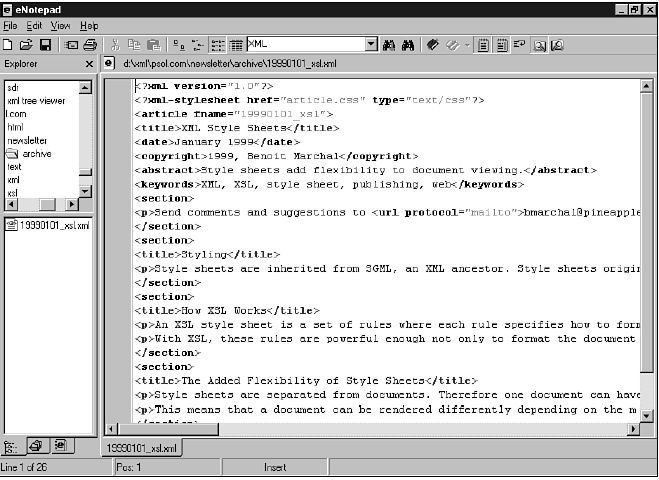
Tree-Based Editor
- When judged by the number of products, tree-based editors are the most popular XML editors.
- The tree editor is a great help when we are working with very large documents because of its small memory footprint.
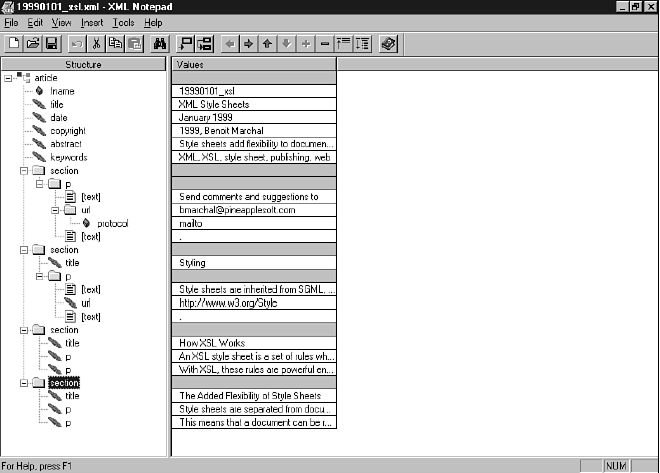
We can see the document tree on the left side of the screen. Tools in this category are intended for experienced users. They expose too much XML for end-users' comfort.
WYSIWYG Editor
- WYSIWYG editors are geared toward end-users.They aim at making XML completely transparent and they should be as easy to use as a word processor.
- Some editors use their own style sheet language but the trend is toward using CSS. It means the same style sheet used to edit the document can be used to view it
pseudo-WYSIWYG editor.
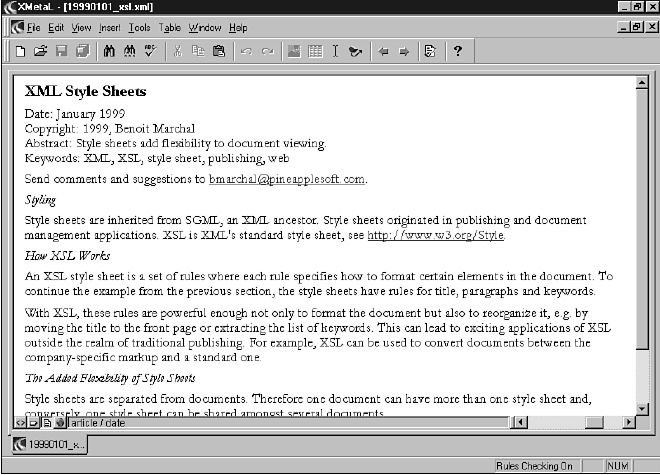
As we can see, it looks (and feels) like a word processor customized for a DTD.
Further Readings
You may also want to read these related articles :
Ask Your Question
Got a programming related question? You may want to post your question here
Programming Answers here